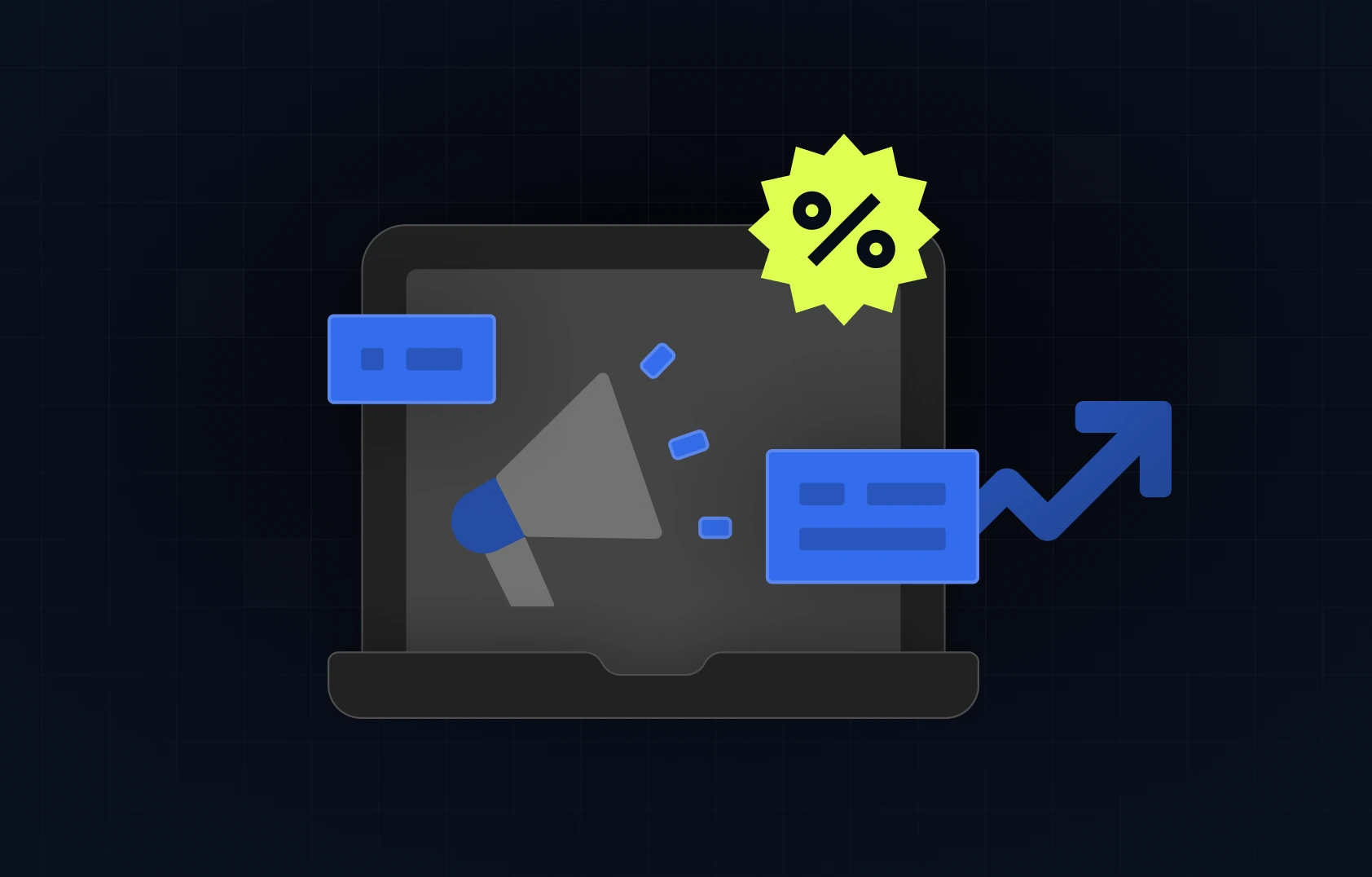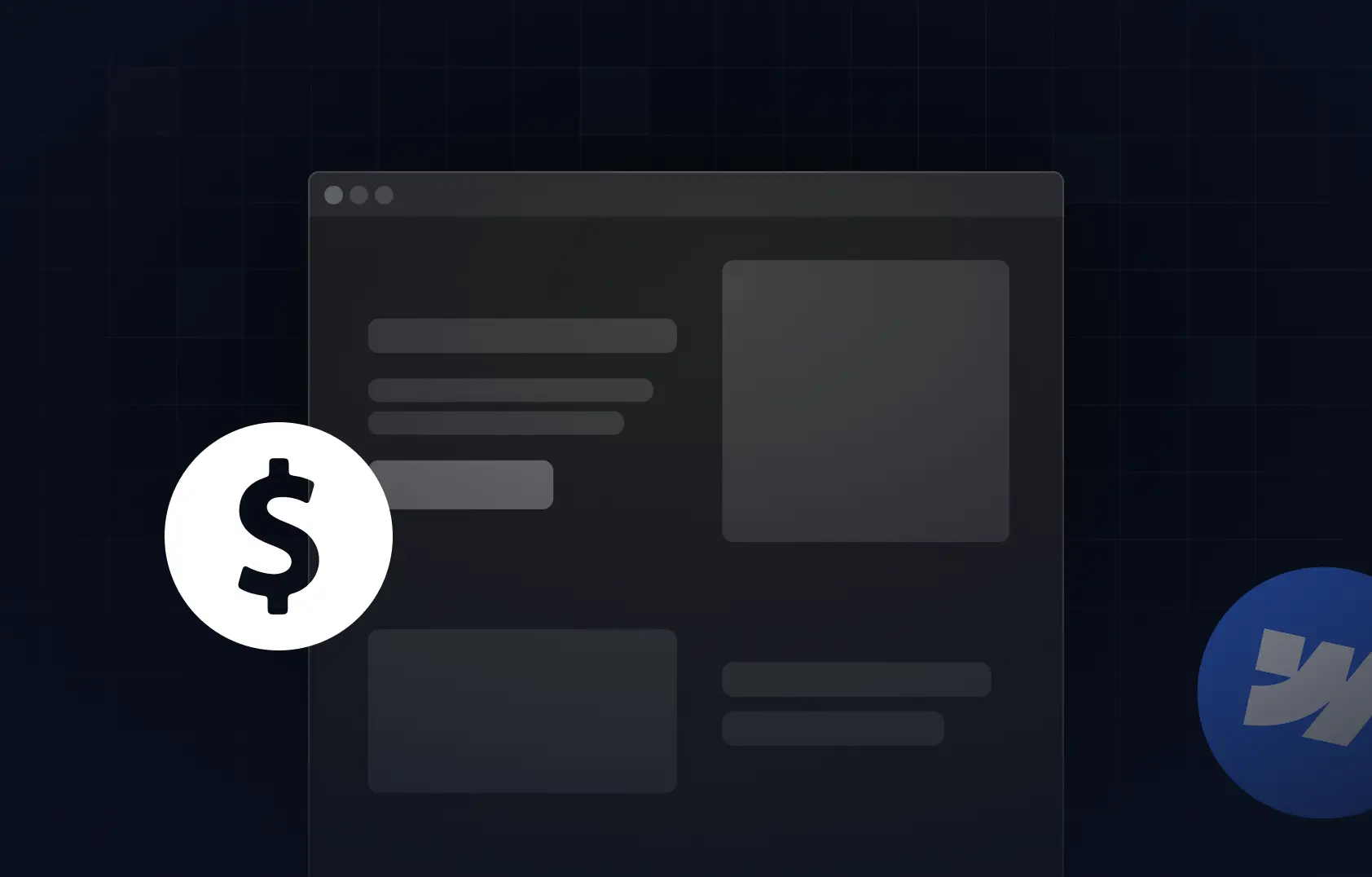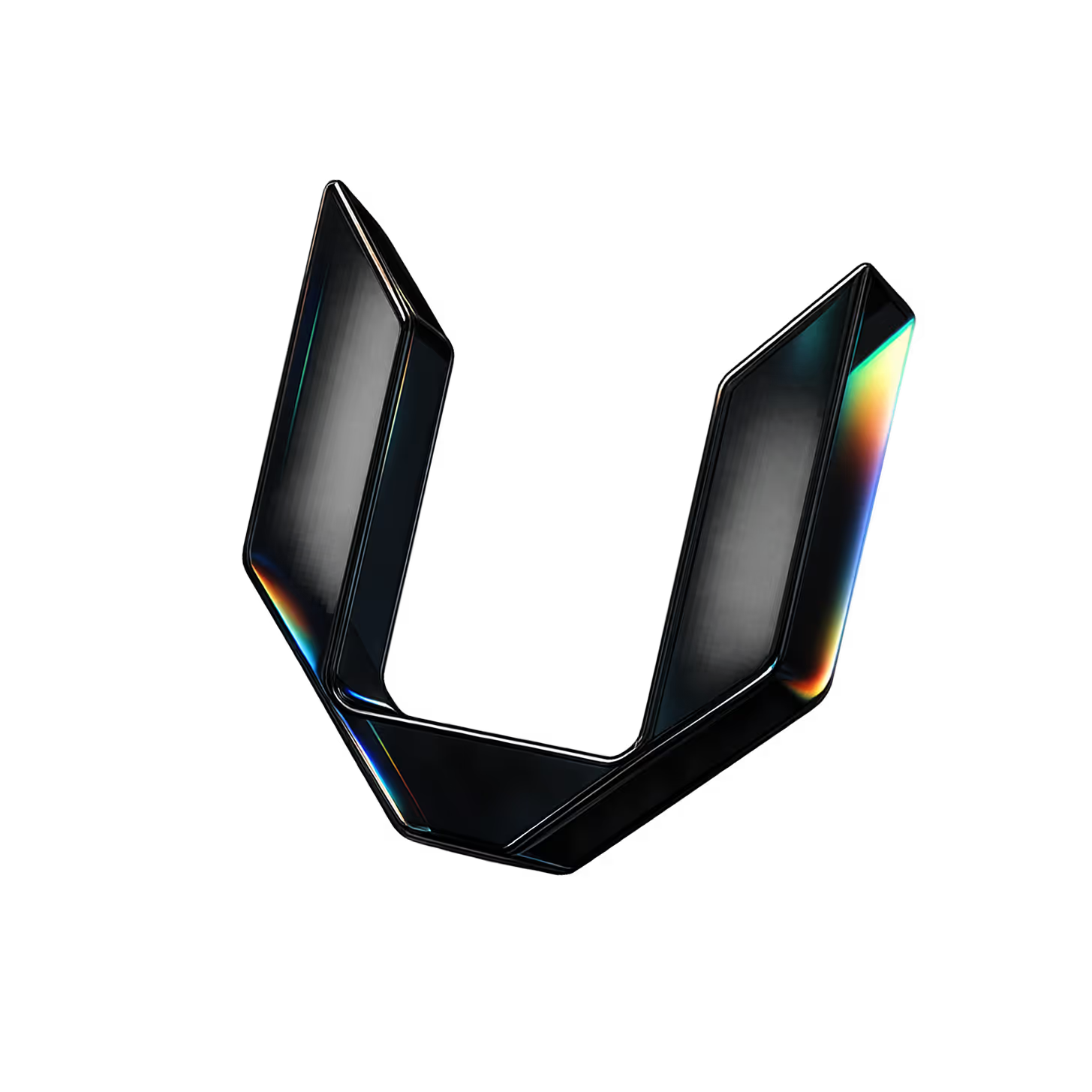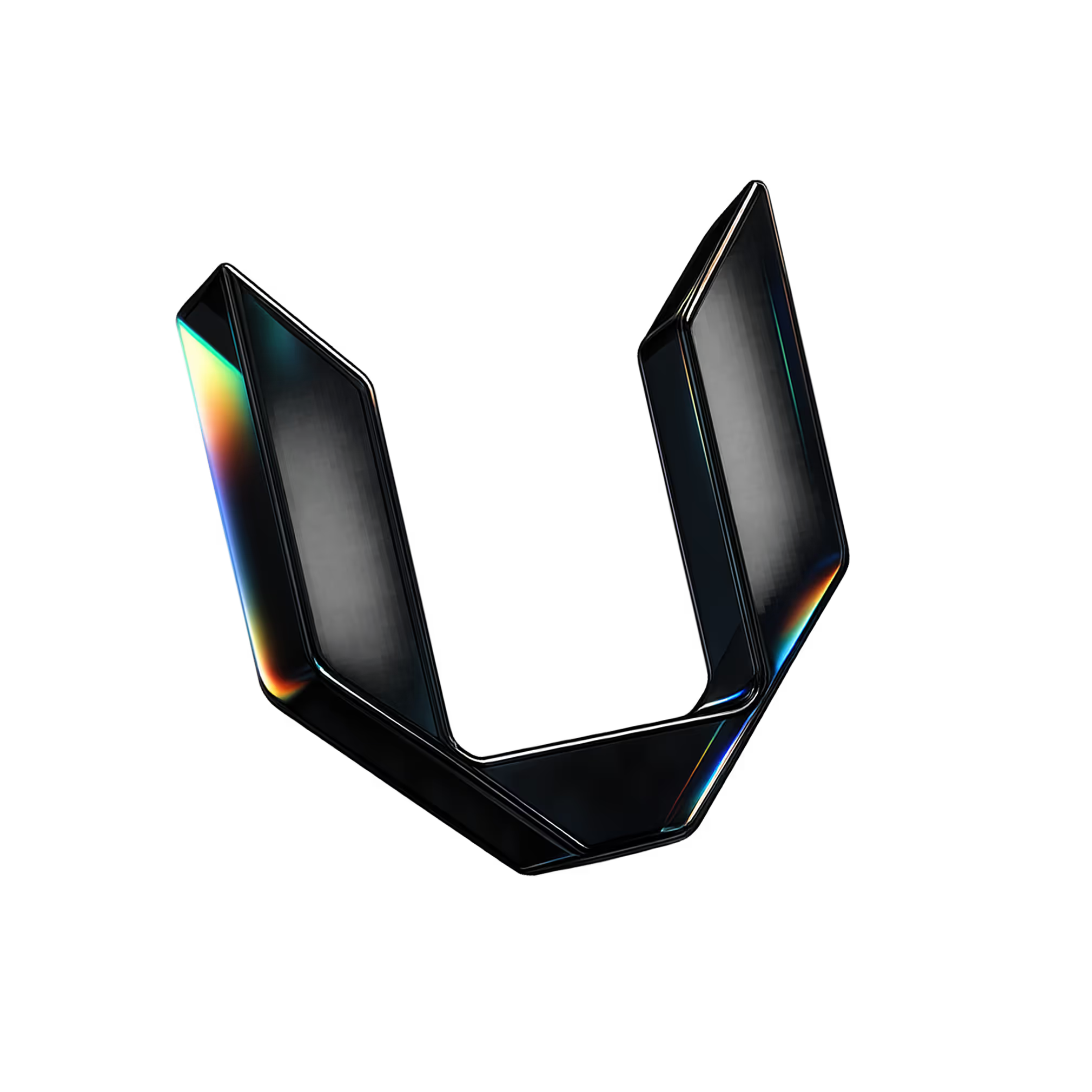Table of content
A business whose goal is to succeed must prioritize UX, now more than ever. An exceptional user experience paves a sure path to better user satisfaction and, therefore, higher conversion rates. However, you can’t complete user-centered design without a thorough UX research process, as a way of understanding user behaviors, needs, and motivations. With that in mind, and based on our own experience, we’ve created a comprehensive guide that will walk through its essential steps. Let’s dive in.
What is a UX research process?
User-centered design solutions are necessary for gaining a competitive advantage, and the most effective ones start with quality UX research. The UX research process is a set of research methods designers use to better understand the users’ world. Instead of blindly guessing how to please users, this process allows designers and businesses to spot what their target audience actually needs. It’s the best way to see if the ideas they came up with work in real-life conditions.
There are many benefits of user experience research, the most important one being the ability to build a product that meets (or even exceeds) user expectations. Not only that, but it can help you spot any pain points and obstacles future users may face and address them immediately. It helps you:
- Understand who you’re really designing for,
- Spot the real problems they’re running into when using (or trying to use) your product or service,
- Get clear on what they actually need and expect from your solution,
- Make sure every design decision is grounded in their experience, not just your assumptions
What are the 5 processes of UX design - and is UX research one of them?
The UX design process typically follows five core stages:
- Empathize,
- Define,
- Ideate,
- Prototype, and
- Test.
Whether you’re working on custom web design or a mobile app, these stages help teams go from identifying a user problem to delivering a solution that works. But where does UX research come in? It’s not a standalone step, but the one that goes through the entire process. From the first user interviews to post-launch feedback, research is what keeps each stage grounded in real user needs.
How to do UX research?
You’ve probably already encountered questions such as “What are the 7 steps of the research process” or, for example, “What are the 4 stages of UX research”, and so on. There can be many answers on how the user research process should be completed, depending on who’s providing it and under what criteria. Accordingly, the steps researchers undergo can vary (but not by much). Based on our design experience, we’ve come up with the most effective way of doing UX research - and getting the right insight out of it.

#1 Define clear research objectives
Defining the goals you aim to achieve is the first and one of the most important UX research steps. These objectives should be clear, measurable, and in line with your UX design strategy. Always think about why you’re conducting research in the first place. It’s not the same if you’re doing it before launching a new feature or trying to figure out friction points.
The best practice is to focus on one goal at a time. Not only will it make the process more straightforward, but you’ll also be able to measure the results of the research more easily. In the end, keep in mind that the more precise you set the goal, the more suitable research methods you’ll be able to select.
#2 Choose the appropriate research methods
Depending on what you’re trying to learn, how much time you have, and the resources available, some methods will make more sense than others. From one-on-one interviews to large-scale surveys and behavior tracking, each approach offers its own kind of insight. Below, we’ve outlined the most common UX research methods and when to use them, so you can make informed decisions that fit your project and team.
So, how to choose the right UX research method? Firstly, take research objectives into consideration. If you’re trying to explore behaviors, go for interviews. If you need measurable data, use surveys or A/B testing.
The second element you should be aware of is the time needed for each method. If you’re short on time, keep in mind that surveys and analytics reviews are faster. On the other hand, if you have time for more flexibility, note that interviews and field studies offer deeper insights. Those on a tight budget should also look into options such as surveys and analytics, which are more budget-friendly.
#3 Plan the research
So you don’t stumble upon any hiccups down the research road, planning is necessary. The plan should include all the practical details of the research. It should also inform the whole team working on the project what you're researching and how you’ll go about it. The plan helps align everyone involved and ensures that your time and effort are spent answering the right questions.
Every solid plan includes a few key components:
- Defining the scope - what exactly are you trying to find out? Narrowing your focus helps avoid vague goals and keeps your research actionable.
- Preparing materials - this includes everything from interview guides to survey questions or usability tasks.
- Setting timelines - mapping out when each phase happens keeps everyone aligned

#4 Recruit participants
Choosing the right people to become a part of your survey is one of the steps that must not be easily overlooked. After all, it can affect the reliability of the whole process. Whether it’s new users, loyal customers, or people who’ve never used your product, recruiting the right participants is key to getting useful insights.
Firstly, you need to identify your ideal participants clearly. They need to be able to answer the research questions you came up with during the previous step. Make sure you have a detailed list of criteria each of the future participants needs to fulfill.
Make sure not to discriminate based on race, gender, marital status, religion, etc. Never forget that diversity in UX research is not only ethical, but ensures you capture a wide range of perspectives. It’s the best way to make sure your products stay effective and relevant to all users.
Creating a screener survey
A screener survey is the best practice for finding ideal candidates for your research. It’s a short questionnaire that potential participants need to fill out so it can be determined whether or not they qualify for it.
Let’s say you're testing a budgeting app aimed at freelancers. You don’t want just anyone trying it out - you need people who actually manage irregular income. Start by listing your must-haves (for example, self-employed, tracks income monthly, uses digital tools), then turn those into neutral questions. For example, instead of asking “Are you a freelancer?” (which signals the answer you seek), ask “Which of the following best describes your work situation?” with multiple options.
Selecting the right sample size
There’s no one-size-fits-all number when it comes to recruiting participants. How many participants will become a part of your survey depends on what you're testing, how complex it is, and what kind of insights you need. For example, for website usability testing, fewer than ten participants are often enough to catch the majority of usability issues. For interviews, on the other hand, you’ll need around a dozen participants to start spotting patterns in behaviors and attitudes. Larger sample sizes are reserved for surveys and A/B testing.
Since these kinds of research take their toll on your time and resources (you need to provide some kind of reward for participants), your research sample size needs to remain optimal.
#5 Conduct the research
Moderated user research can be incredibly insightful, but only if done with care. Although methodologies differ from one another, some general tips and tricks will help you get more honest feedback. For example, you should:
- Treat participants like real people, not data points,
- Give people room to think,
- Give participants a bit of context about what you're doing and how their input helps, but avoid sharing any assumptions or expectations,
- Stay focused on listening and avoid missing important details,
- Follow the natural flow of the discussion, when possible.
#6 Analyze and synthesize findings
There isn’t much you can do with raw survey data. So it aids your business goals, it needs to be converted into usable insights. Without research analysis and synthesis, all the previous steps don’t hold any real meaning.
How you’ll approach this step depends on whether you’ve collected quantitative or qualitative information. If you’re working with qualitative data, like interview transcripts or usability session notes, look for patterns, recurring pain points, and emotional cues. Quantitative data, such as survey responses or usage analytics, focuses on identifying trends, anomalies, and measurable behaviors. Either way, your goal should be the same - turning raw data into insights that will fuel future design decisions.
#7 Share insights and take action
Sharing your UX research findings with stakeholders and other team members is the last part of the process. It helps you all work together to make smarter decisions about design updates. It also keeps everyone, including designers, product leads, and other teams, on the same page and working toward the same goals.
When it’s time to implement findings, figure out which insights matter most. Start by looking at two things. The first one is how much impact each finding could have on the user experience. The second - how much effort it would take to act on it. Quick fixes, like copy changes or small layout tweaks, can often be done right away. Bigger findings, like major usability issues or feature gaps, might need more time and planning. Prioritize based on what will bring the most value with the resources you have.
You’ll get the best results if you work with tools able to move fast after the research phase. A platform such as Webflow, especially in the hands of real Webflow experts, can turn survey findings into real, testable designs without getting stuck in long development cycles.
Skip the guesswork - get UX research professionals
From planning to performing, a quality UX survey process can take a lot of your time. Not only that, but it can all go to waste if any of the steps in the research are not done properly. That’s why many businesses decide to entrust this process to professionals. At Devolfs, we made UX/UI design our specialty, and that includes thorough user research able to provide valuable design insights. If that’s what you’re looking for, don’t hesitate to contact us - we’re just one call away.


.webp)


%201.svg)