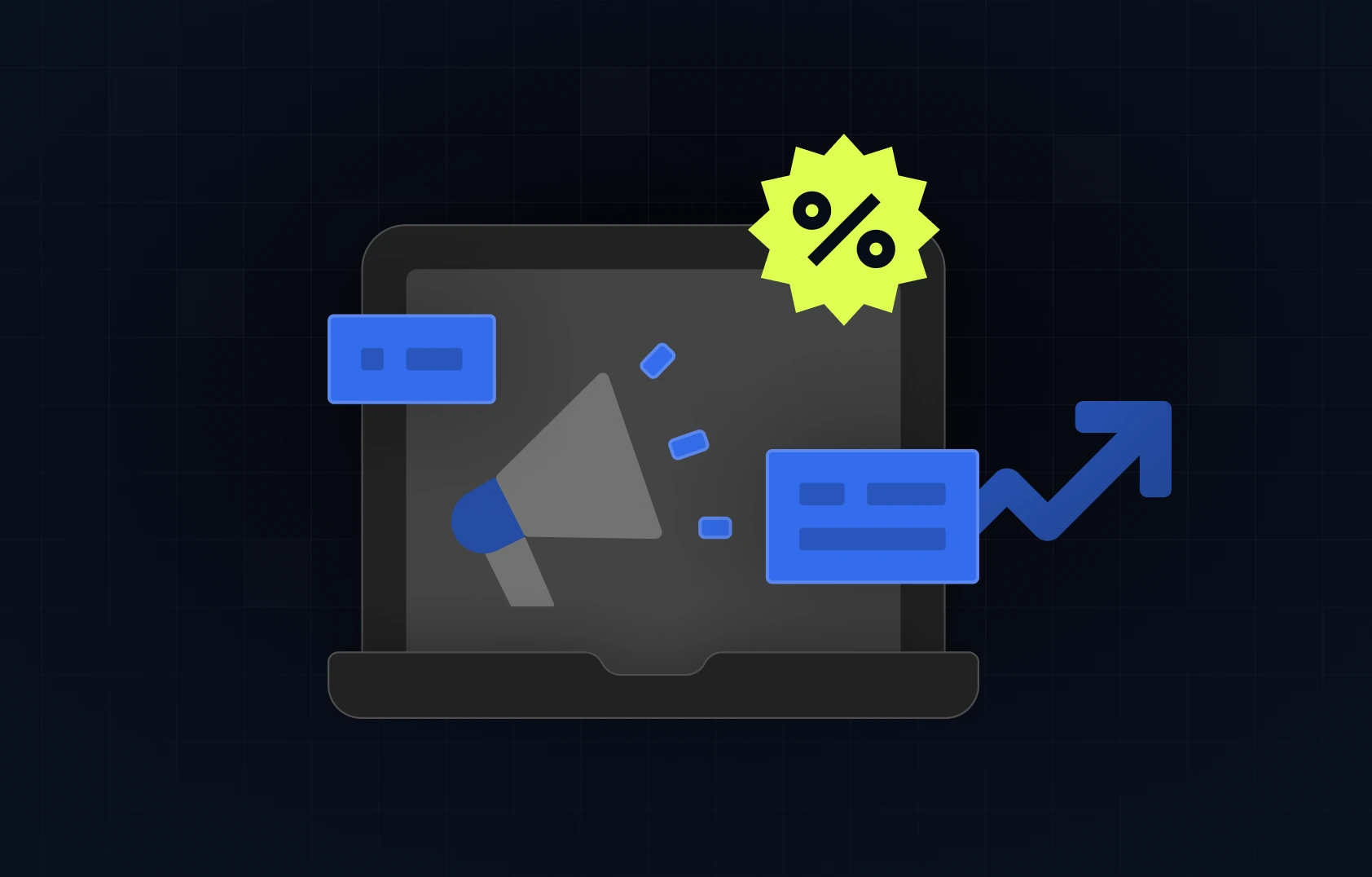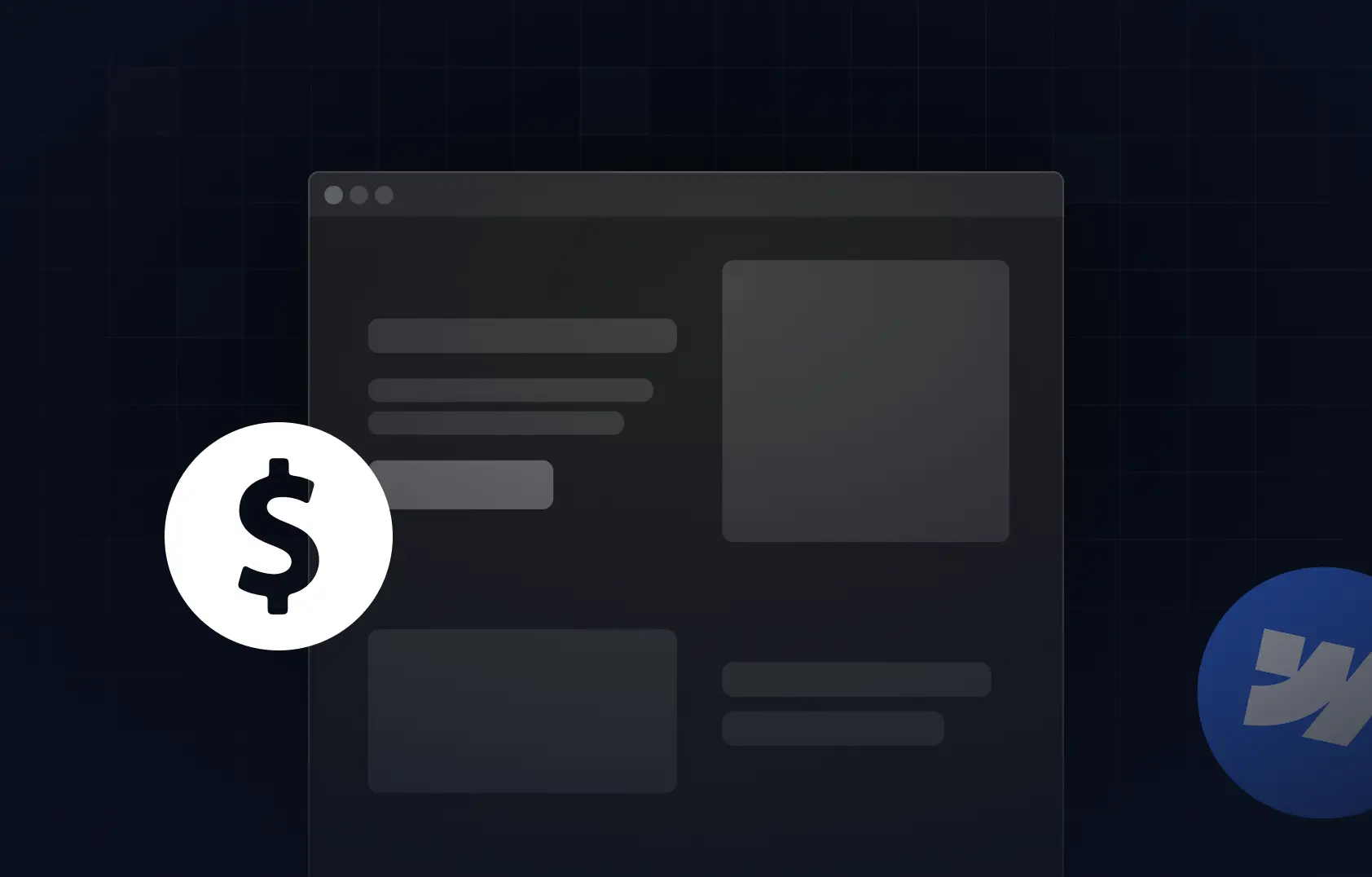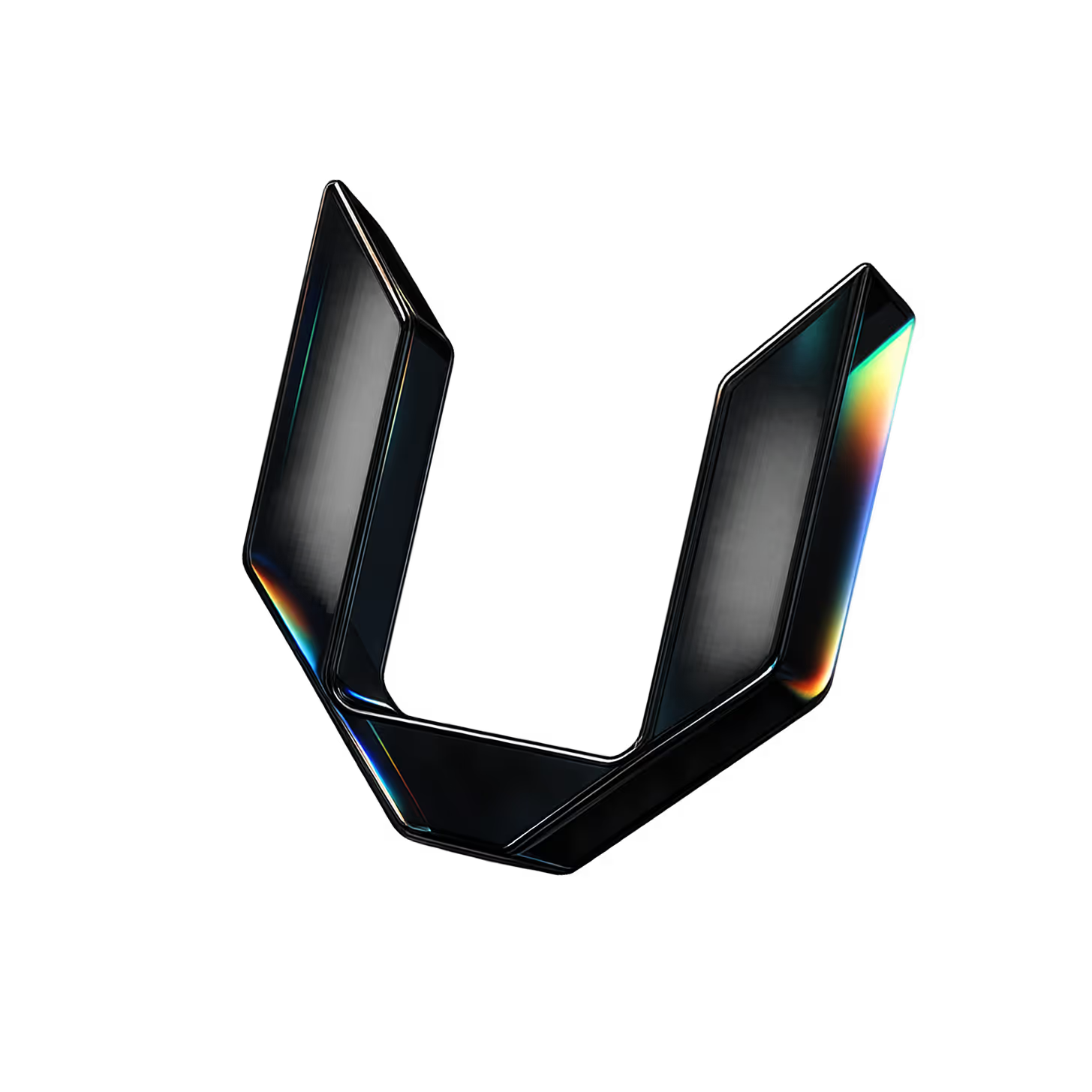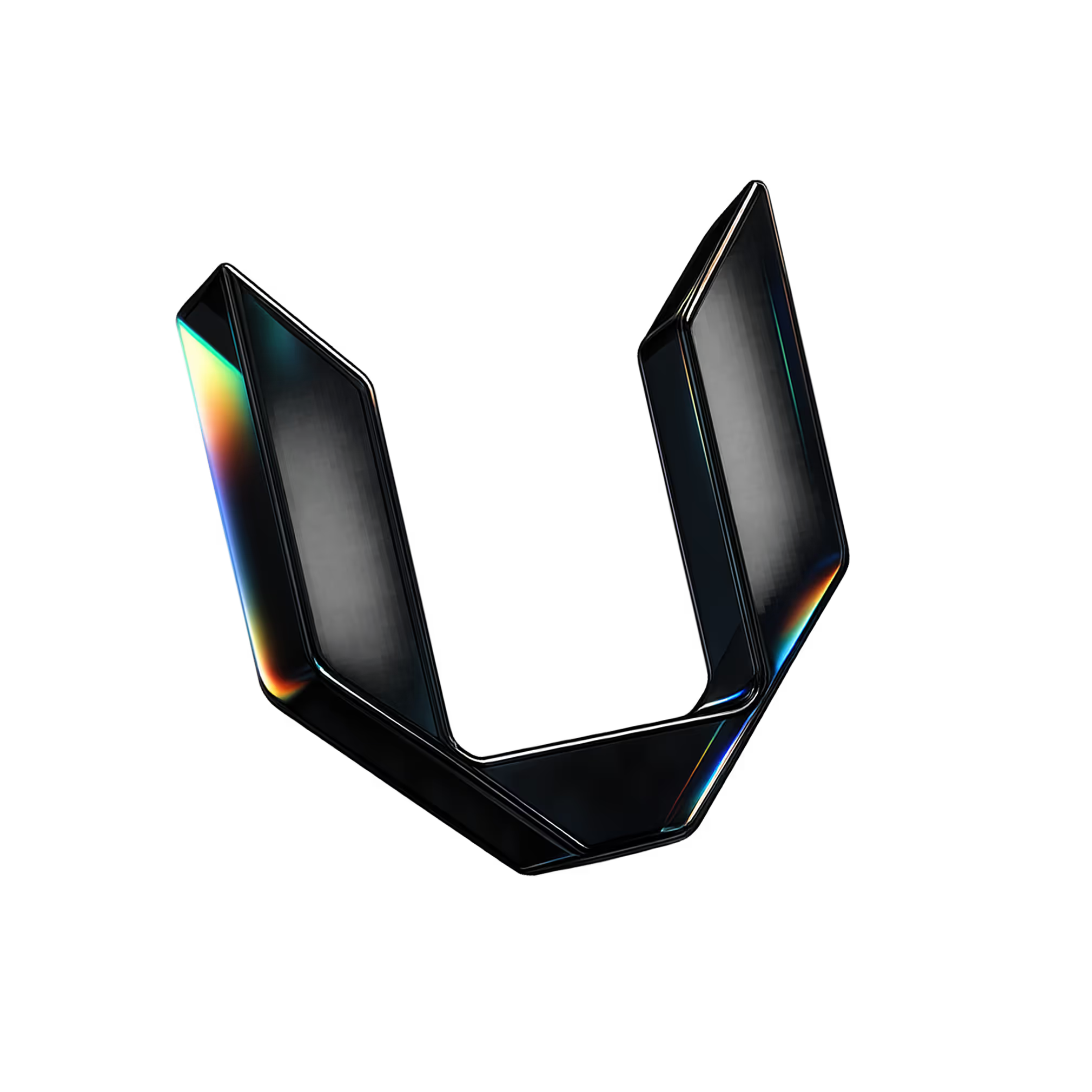Table of content
Must-have Webflow integrations for 2025
Webflow is an amazing tool all on its own. However, with added integrations (and in the right hands), it’s a force to be reckoned with. Webflow integrations connect Webflow to another tool or platform to add extra features and options while using this website builder. Adding forms, chats, analytics, or, for example, e-commerce tools improves the functionality and adds value to your website. If you’re looking for the best way to truly bring your website design to life, here are some of the greatest Webflow integrations to try.
How do Webflow integrations work? A quick overview
Technically speaking, integrations are connections between systems. By sharing certain data, they allow two of them to work together. When it comes to Webflow, integrations allow some extra features this web builder doesn’t have on its own. Those added features can significantly improve some of the website capabilities, which makes integrations invaluable for website owners.
Integrating different services and tools can improve website usability, provide a better user experience, and streamline the workflow. That said, the integration process is not always simple, which is why many businesses opt to place it in the hands of a high-quality Webflow agency.
Does Webflow have API integration?
Webflow’s API (application programming interface) is the answer to how this web builder communicates with other apps and software. But how does it work in the real world? For example, you can use a platform that helps you automate tasks, such as Zapier or Make. Simply choose to send a message every time someone fills out a form on your site. All you have to do is pick a trigger (like a form submission), choose an action (like sending an email), and let the automation do the rest.
Besides these integrations, it’s also possible to add third-party embeds that provide simpler features such as calendars, chat widgets, or, for example, review systems. You just copy a snippet provided by the tool and paste it into Webflow’s embedded component - and your site now has new features.
Integrations, plugins, extensions - what’s the difference?
Since they are not interchangeable, term integrations should not be mixed with plugins and extensions. Take a quick look at the table below to spot the main differences between these three tool types:
How many integrations does Webflof have? Webflow integration types
With more than 200 tools and apps that can be integrated into Webflow, this web builder offers an array of possibilities for custom web solutions. It’s one of the many reasons businesses decide to switch to Webflow. The choice of the right integrations ultimately depends on your needs and goals.
So, what does Webflow integrate with the most? Here is the simplified answer based on different integration categories:
- Marketing integrations - help capture leads, track user behavior, and support overall growth strategies.
- E-commerce and payment integrations - improve online selling, manage transactions, and streamline inventory or shipping.
- Automation tools - save time by automating repetitive tasks and connecting different apps or data sources.
- Social and content integrations - bring dynamic, real-time content into your site to keep it fresh and engaging.
- Team collaboration tools - make it easier for teams to plan, manage, and work on Webflow projects efficiently.
.webp)
Marketing integrations that help you convert more
All those who wish to set up their website for success must consider integrating it with some of the powerful marketing tools. They can help you track online campaigns, learn more about your audience, and base your decisions on real data.
If you’re aiming for a great lead capture strategy, you should consider an email marketing platform such as MailChimp. Webflow MailChimp integration can help you easily capture new leads, thanks to MailChimp’s amazing features and ease of use. With it, you’ll be able to design signup forms that can grab the attention of your target audience, set up emails that send automatically when someone takes a specific action, monitor your email marketing performance, and much more.
Good customer relationship management (CRM) is a necessary precondition of a user-first digital product design. It allows you to streamline processes, manage customer experiences, and, ultimately, increase sales.
You can choose to integrate a powerful CRM platform, such as HubSpot or ActiveCampaign, that can help you:
- Personalize emails according to user behavior, demographics, or interests,
- Improve user engagement,
- Track your website marketing performance,
- Connect with your new leads fast,
- Track new opportunities,
- Automate tasks to make the sales process easier,
Google Analytics or Hotjar - best Webflow integrations for tracking
Google Analytics and Hotjar are tools that offer valuable insights into a website's performance and user interactions. With them, you can track and study user behavior, make informed decisions, and grow your business. It allows you to see how people interact with your site, what pages they visit, and where they’re coming from. It also allows you to:
- Get insights into who’s visiting, like their location, what device they’re using, and which browser they prefer.
- Monitor key actions like form fills or downloads to understand what’s working,
- Discover which pages perform best, how long visitors stay, and what content keeps them engaged.
- Track live campaigns or launches.
Using the insights gained from Google Analytics or Hotjar can help you improve user experience and impact conversion rates. With the information you get from them, you’ll be able to make data-driven decisions necessary for your business growth.
E-commerce and payment integrations that keep sales moving
Webflow can be a good solution for e-commerce websites, especially if you consider that it comes with built-in e-commerce features. You’ll be able to use Webflow’s drag-and-drop tool for creating checkout and product pages. At the same time, you can impact the rankings with native SEO features.
That said, there are many useful e-commerce integrations that can help with checkout, shipping, and inventory and boost the performance of your online store. Here are some of them:
- Stripe - for secure and flexible online payments,
- PayPal - a widely trusted payment gateway,
- Shopify Lite - to embed products and handle backend sales,
- Printful - for print-on-demand and order fulfillment,
- Shippo - for shipping management and label generation,
- Snipcart - to add custom cart functionality,
- TaxJar – for automatic tax calculations,
- QuickBooks – for syncing sales and managing finances.
Automation tools that save you time (and headaches)
Tools like Zapier, Make, and Airtable help you automate repetitive tasks and connect Webflow with other apps without any coding needed. They can handle tasks like:
- Sending Webflow form submissions directly to a Google Sheet,
- Syncing new leads to your CRM,
- Automating email follow-ups or marketing workflows,
- Auto-update inventory in your e-commerce store, etc.
Zapier and Make both automate processes between different tools, but Make gives you more flexibility with complex workflows. Airtable, on the other hand, acts like a super-powered spreadsheet. It’s great for organizing and managing content or leads. These integrations save time, reduce manual work, and let you focus on what really matters - growing your business.
Social and content integrations that bring your site to life
Want your website to feel more engaging and up-to-date? By embedding external content directly into your Webflow project, you can create a more dynamic user experience that feels fresh and interactive. Think:
- YouTube videos for product demos or tutorials
- Instagram feeds to show your latest visuals
- Twitter timelines for real-time updates
- Spotify playlists to set the mood
- Customer reviews, event calendars, and more
You can do all this using simple embed codes or take it a step further with tools like Elfsight and Finsweet. Elfsight offers a library of ready-to-use widgets you can easily integrate into your Webflow site. Finsweet, on the other hand, is more Webflow-specific. It’s a set of tools made by Webflow pros for Webflow users. They can help you add advanced filtering to a CMS or, for instance, control how CMS items load or animate.
Must-have tools for team collaboration
When you're working in a team (or with clients), clear communication and smooth handoffs are key, and that’s where the right integrations can make all the difference. Figma, for example, integrates effortlessly into your Webflow workflow, allowing you to plan, present, and hand off designs with clarity and precision.
Notion and Trello can be integrated to support project planning and task management in real time. These tools help centralize updates, assign responsibilities, and keep your Webflow projects moving without constant back-and-forth. And for feedback? MarkUp integrates directly with live Webflow sites, letting team members leave contextual comments right on the page. It simplifies revisions and ensures nothing gets lost in translation.

Want to do more with Webflow? Let’s make it happen
What is the downside of using Webflow? Webflow's drawbacks are few and far between, especially if you consider using different integrations. Adding integrations can take your Webflow site from good to seriously powerful. However, knowing which tools to use (and how to set them up right) can get overwhelming fast. That’s where we come in. At Devolfs, we design and build custom Webflow sites that not only look great but work exactly the way you need them to.
If you’re ready to turn your ideas into a site that does more, let’s talk. Contact us as soon as possible and schedule your first consultation.


.webp)


%201.svg)