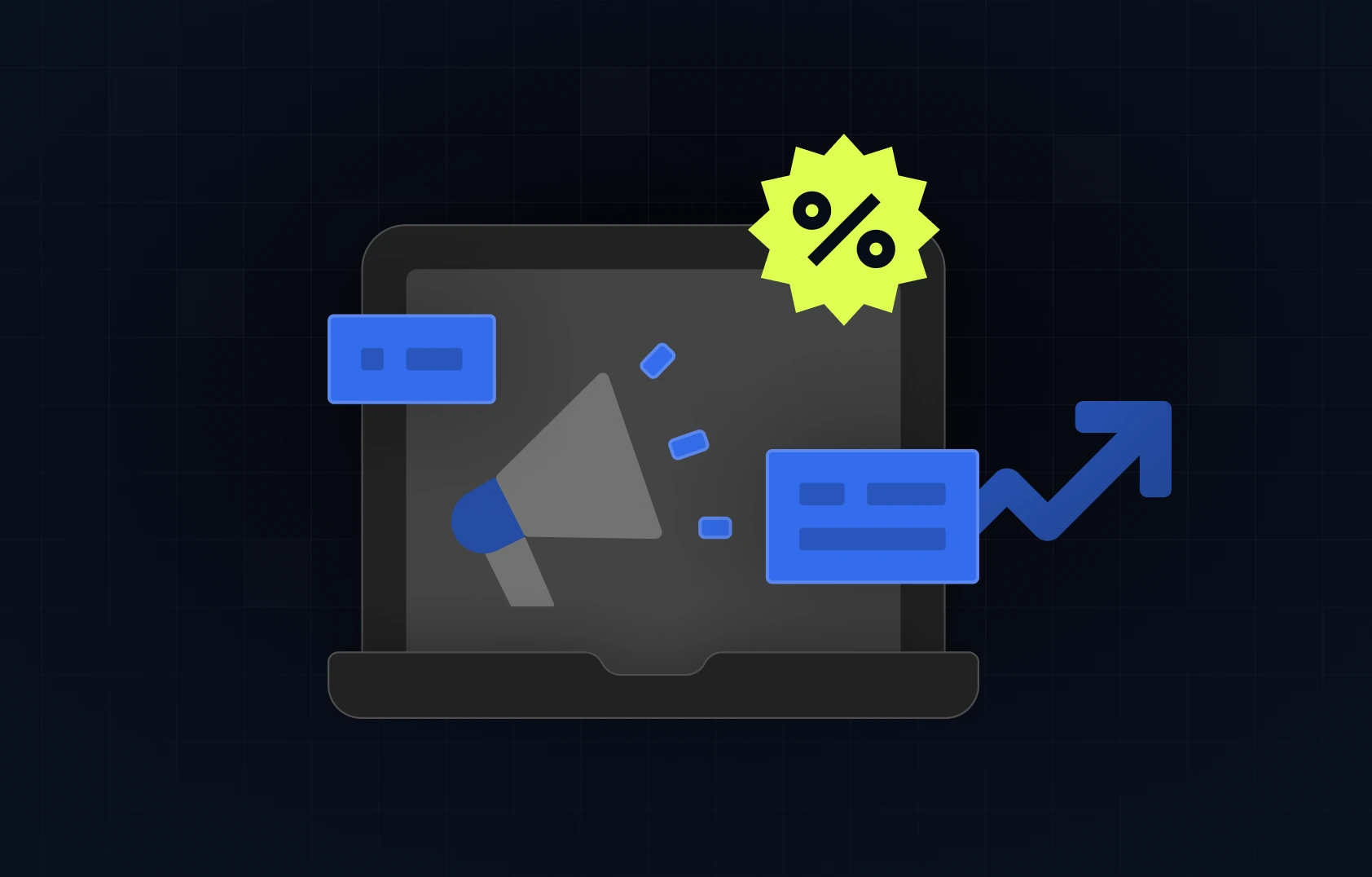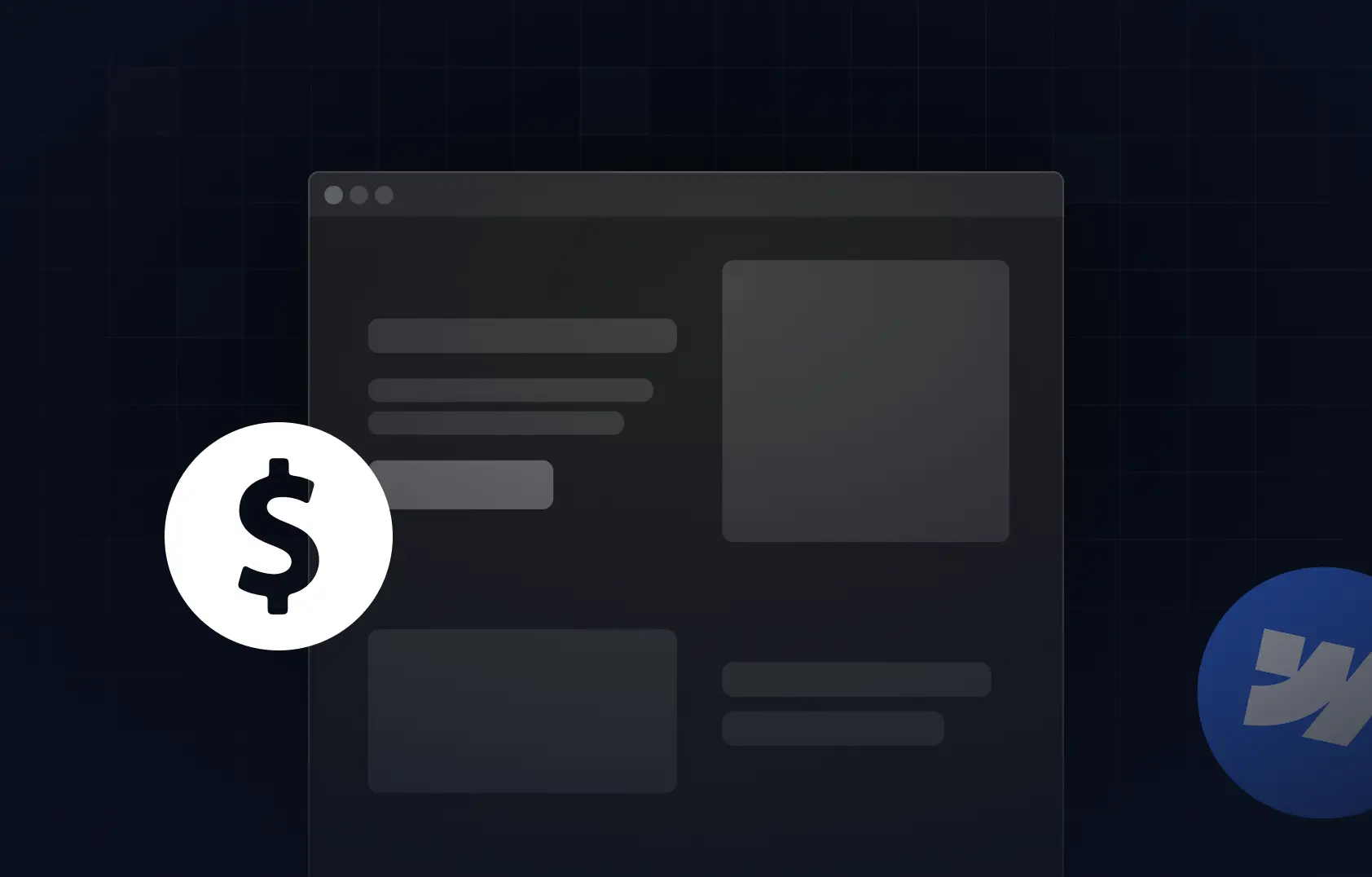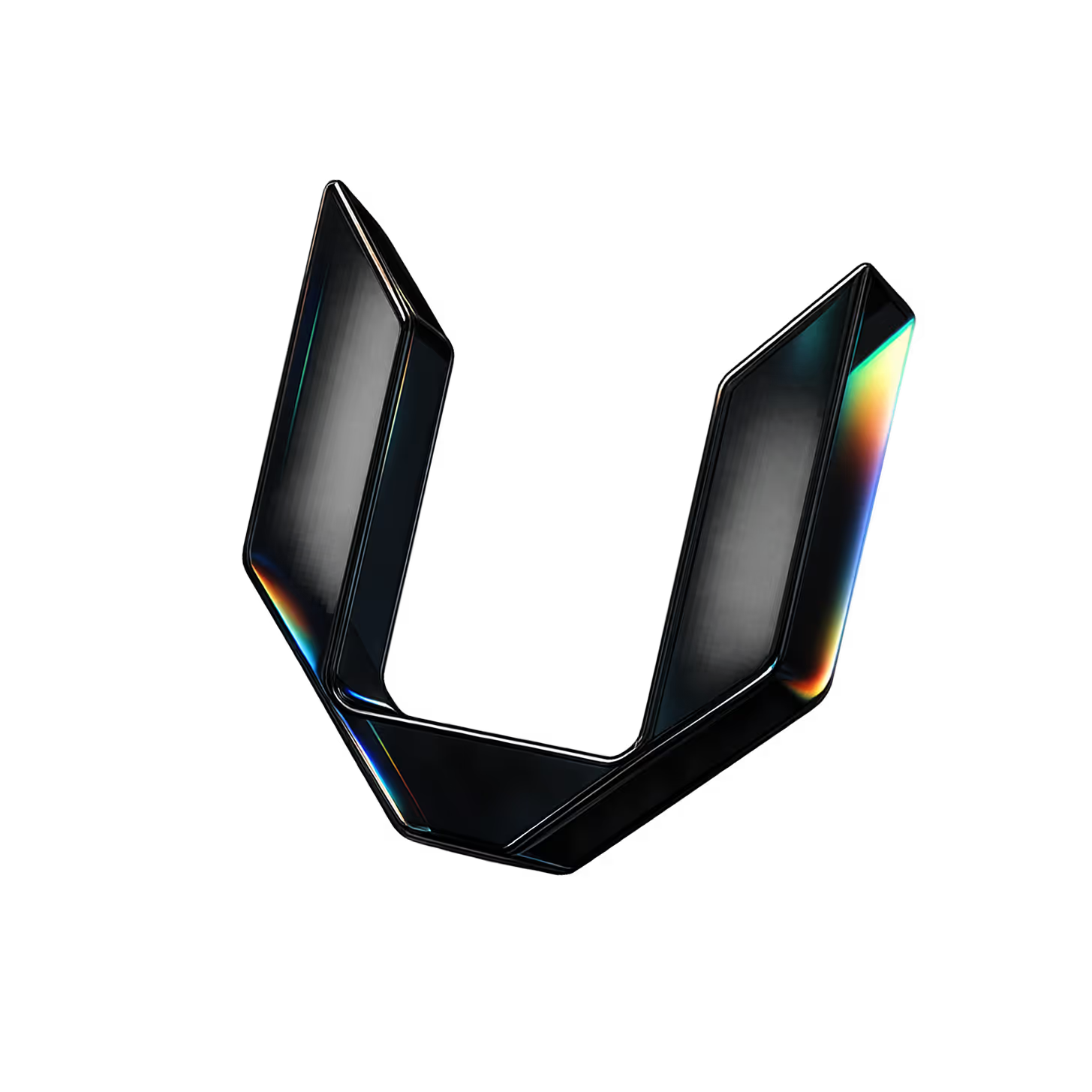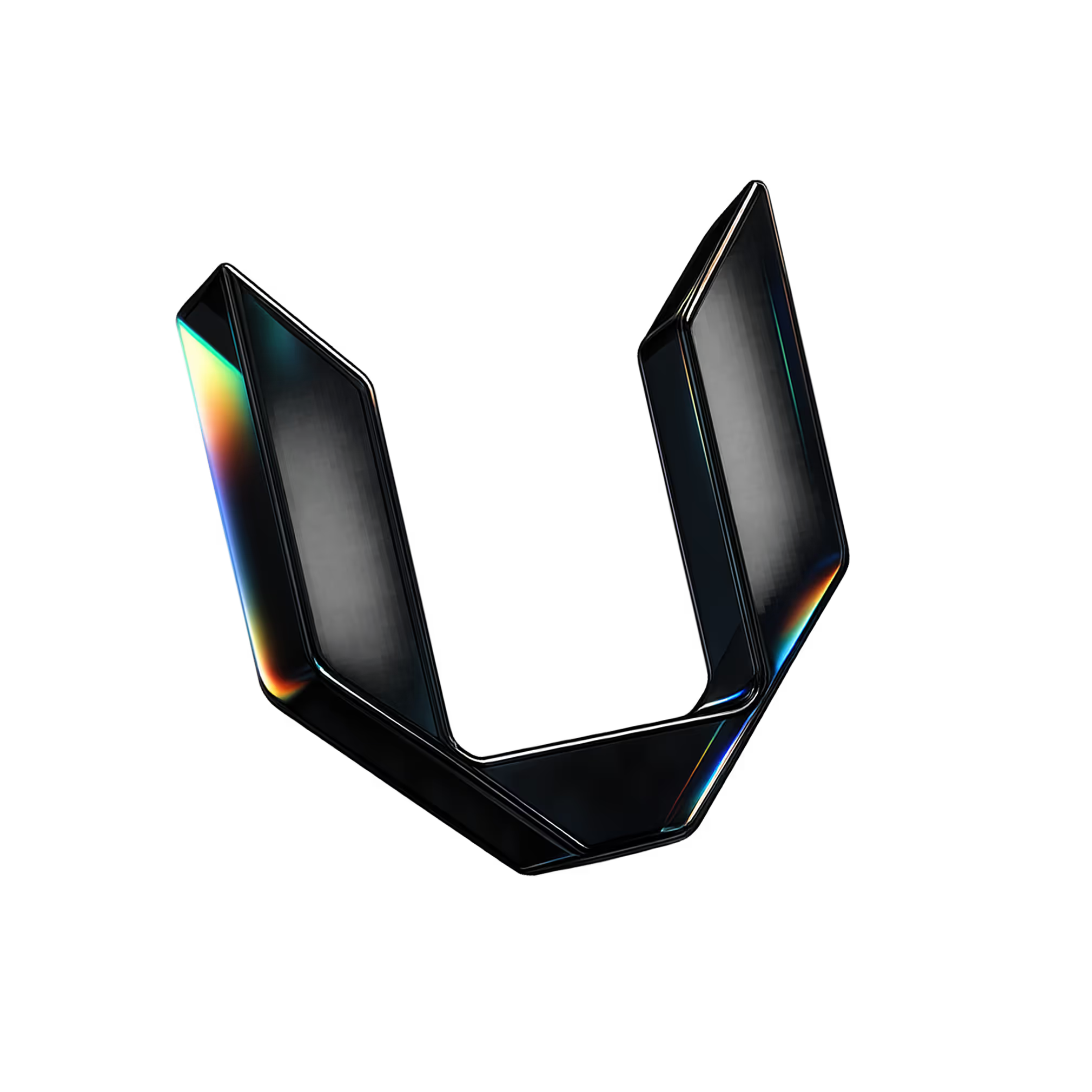Table of content
Summary:
Combining AI with Webflow can significantly speed up your web design process, automate routine tasks, and improve user experience, without sacrificing creative control.
- Webflow now includes a beta AI builder that generates sections and layouts based on user input.
- Webflow’s AI Assistance offers real-time help directly in Webflow.
- Webflow allows you to easily integrate tools like Jasper, Copy.ai, and OpenAI for smart content generation, chatbots, image optimization, and the like.
- Despite their impact, AI tools can’t replace UX strategy, brand identity development, or complex interaction design.
- When not used intentionally, AI elements can slow down your site or affect your rankings otherwise (with, for example, duplicated text).
- With Webflow, AI should be treated as a powerful assistant, not a designer substitute.
Why AI + Webflow just makes sense
As one of the best no-code visual development tools, Webflow has already proven to be one of the most powerful site-building platforms. However, with the rising influence of AI technology, the Webflow and AI combination has become a force to be reckoned with. How? AI automates boring, time-consuming, and repetitive tasks, so designers can focus on innovation and strategy. Webflow, on the other hand, makes integrating third‑party AI tools and scripts seamless. So, without further ado, let’s dive in and explore how AI and Webflow work together.
Does Webflow have an AI tool?
Does Webflow have a future? It’s a question many want the answer to, considering the rising influence of AI technology. The truth is, Webflow has embraced AI, proving once again it’s able to keep pace with the latest trends.
As of February 2025, Webflow has become one of the platforms offering an AI site builder. This feature, which is still in beta, was introduced to make crafting websites within Webflow quick and easy. However, it does not take control out of users’ hands. As a user, you’re still able to customize the design according to your needs and goals. Here’s how it works:
- You provide an input explaining your project, brand, needs, style, etc.
- AI uses your input to generate needed sections and elements,
- These elements and sections can be further customized within Webflow's Designer.
You can also use Webflow AI Assistance to your advantage. In fact, keep in mind that Webflow AI builder is a part of AI Assistance. Without leaving the platform, you can get real-time contextual help regarding design and content elements, and even generate new sections based on your current site.
You don’t need to know HTML, CSS, or design principles to get started. Webflow AI can generate a complete, responsive layout and starter content (in tune with your brand) based on a few simple inputs. At the same time, it works for seasoned Webflow experts, as well. It’s a smart foundation, which can be refined and adjusted.
What is the best AI website builder - and is it Webflow?
Webflow AI site builder isn’t like others. Wix, for example, offers what people see as one of the best AI website building options, one that allows you to create a fast and automated site with almost no effort. Webflow, on the other hand, is not a typical one-click solution for building a website. It works more as a design assistant. It’s meant to provide you with a strong starting point on which you can build upon. So, is it the best AI website builder? It depends on what you’re looking for.
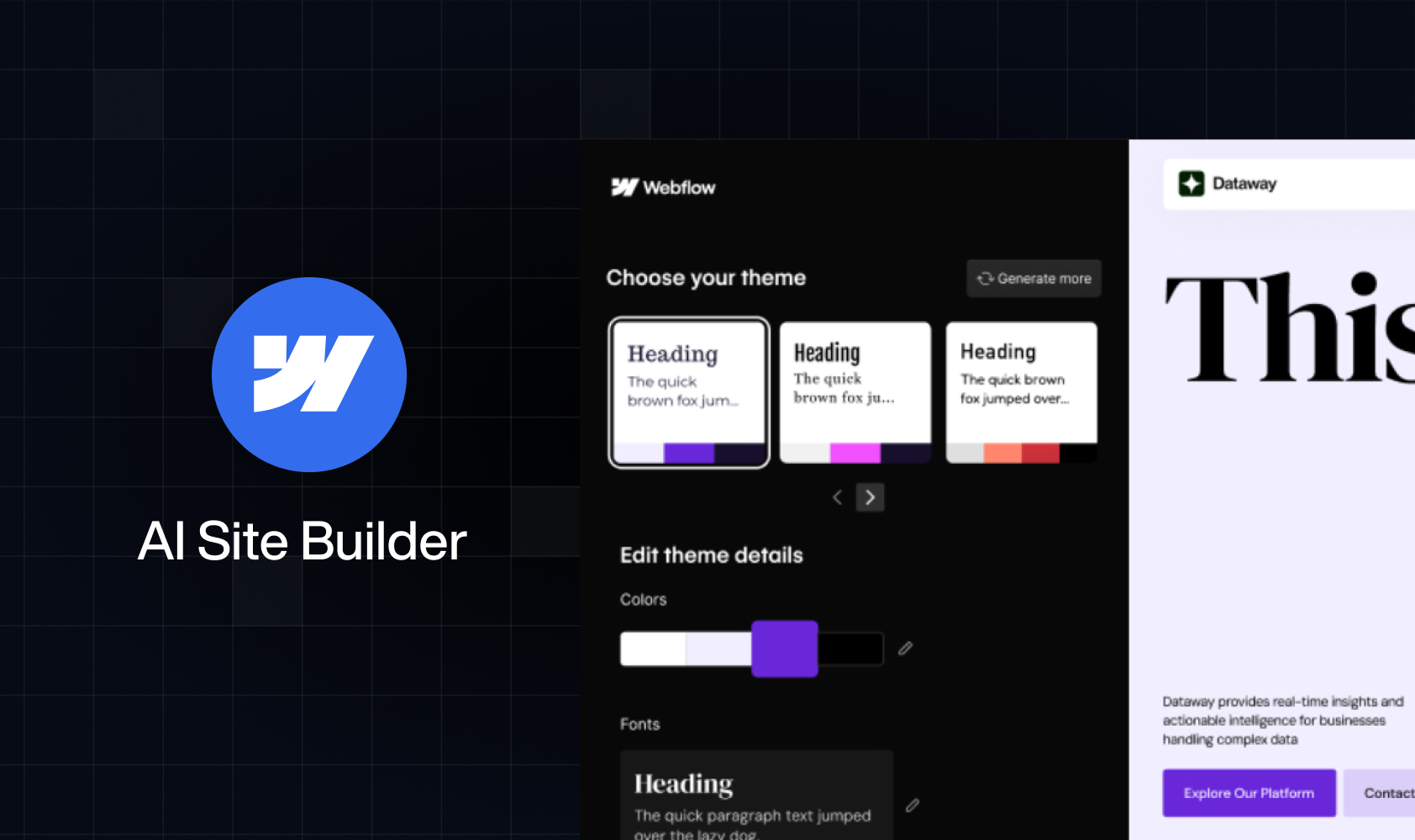
AI integrations and what they can do in your Webflow site
On top of the AI site builder (and AI Assistant in general), you can find many Webflow integrations with different AI tools. Depending on their functions, they can help with numerous different site-building aspects. Their main benefits are in automating tasks, which, in return, allow you to focus more on creativity and UX design strategy for your website. Here is what AI tools can provide you with:
- AI-powered content workflows - automate content generation directly inside your CMS.
- Smart personalization - achieve exceptional web solutions by delivering tailored UX/UI.
- AI Chatbots - add no-code chatbots (powered by GPT or similar models) that can answer questions, gather leads, and assist with customer support 24/7 (and match your brand voice, while they’re at it).
- Quality assurance and brand consistency - use AI to review new content for grammar, spelling, style, and even adherence to brand guidelines.
- Multilingual content support - generate initial translations and ease your localization efforts
Tools that make this easy
Below are some of the most useful AI integrations for Webflow, including both in-platform apps and third-party automations. Each of them takes care of repetitive or complex tasks, freeing you up to focus on more important elements. Here’s how they stack up:
How to integrate AI into Webflow?
As the simplest solution, you can embed AI tools via HTML/JS. For example, if you need an AI chatbot, you can embed it directly onto your site using a small JavaScript snippet. Tools like Pickaxe or Wonderchat give you an embed code that you paste into Webflow.
There’s also a possibility of using Webflow CMS with AI-generated content with tools such as Zapier, Make.com, or n8n. They help you create workflows that automatically generate AI content and push it into Webflow CMS. For example, Zapier lets you trigger a ChatGPT-generated blog post every time a new CMS item is created. These automations let you draft meta descriptions, product summaries, or even full articles without manual typing.
Finsweet attributes for dynamic elements
When you need dynamic, interactive elements on your Webflow site (like filtering, sorting, tabs, search, or load-more functionality), Finsweet Attributes is a superb no-code solution. It works by adding simple HTML data attributes to your CMS collection items or filter controls. Once you include Finsweet’s script, it automatically wires up features like dynamic tabs, live filtering, pagination, and more. The best part? No custom JavaScript required.
OpenAI API for chat or summarization
It’s possible to connect OpenAI’s API directly in Webflow, which will add powerful automation possibilities. You can connect ChatGPT to Webflow by using tools like Zapier, Pipedream, Relay.app, or Make.com to send form submissions to the AI and get a response back. For instance, when a visitor submits a question via a Webflow form, that input can be sent to OpenAI, which processes it and returns a conversational reply. The response is then injected directly back onto your site.
You can also use the same workflow for AI-powered summarization. Rather than tossing a form to ChatGPT, trigger it when a new CMS item is published. The API can then generate a brief summary or key takeaway and push it back into another CMS field for display on listing pages or previews. This lightweight “auto-summarizer” improves content clarity and Webflow site SEO. oN top of that, it’s easy to set up through the same automation platforms mentioned above.

What you can’t automate yet
There’s no denying how powerful AI has become, and it keeps getting more powerful by the minute. However, AI doesn’t invent anything truly new. It’s simply trained on existing content, and its creativity comes from redoing what humans have already done. AI, at least in Webflow builds, still can’t (and shouldn’t) replace true human judgment. Here’s where you still need a designer’s touch:
- UX strategy - AI can generate layouts, but it can’t conduct the UX research process or, for example, spot pain points during real-world testing, which is the base of user-centric design.
- Brand identity - AI output often doesn’t suit wanted brand building, since it feels generic (not at all as a reflection of your brand’s unique story and tone).
- Complex and custom interactions - unique animations or advanced micro-interactions still require manual setup in Webflow.
- Problem-solving - it’s on you to translate business goals into user journeys, or adapt designs based on analytics. AI should only be there to automate routine or repetitive tasks.
Performance, SEO, and AI - what to watch out for
We already discussed how AI features can add powerful functionality. However, they can also affect performance, SEO, and accessibility, and not in a good way. For example, third-party AI scripts (like chatbots or dynamic filters) often inject extra JavaScript or API calls. It will reflect on longer loading time, which will affect website usability and overall user experience (not to mention rankings). For full Webflow site performance optimization, use lazy loading and minimal scripts.
At the same time, keep in mind that duplicate content can hurt rankings. AI-generated text can replicate existing content, leading to multiple similar pages that decrease your site’s authority and, therefore, rankings. With that in mind, it’s always a good idea to use AI text as a draft or base, not the final copy.
In the end, don’t forget about accessibility as one of the most important web design principles. Use Webflow’s accessibility checker or external tools (like Lighthouse) to ensure dynamic elements still meet accessibility standards.
AI Search Considerations
It’s time to think beyond traditional SEO. Modern search engines now incorporate Answer Engine Optimization (AEO), and it’s on you to adapt to it. Using schema markup, Q&A formats, and conversational text increases your chances of appearing in AI-generated answers.
It also helps to keep your HTML clean. Use proper headings, bullets, and schema. And in regard to our topic, note that there are many AI tools that automatically add schema or structured content. They can help you amplify visibility in new AI search formats.
Image
Is it worth it? Final thoughts after testing it out
What is the downside of using Webflow in combination with AI - if there is any? AI can be a game changer, but only if you're intentional about how you use it. On top of that, no matter which tool you opt to use (and for what), they won’t replace a solid understanding of Webflow’s logic or client-specific needs - at least, not yet.
What worked best for us is starting small. We used AI for micro-tasks and never expected it to handle high-level design decisions - and it’s safe to say we never will. Our creative judgment, experience, knowledge, and talent are still what our projects are based on, and we would like to keep it that way.
So, is it worth it? Ultimately, it’s like any tool, so its value depends on how you wield it. But you’ll get the most out of AI in Webflow if you use it with intention, not as a crutch. Not sure how to do so? If you need guidance on optimizing performance, SEO, or accessibility while leveraging AI, feel free to contact us. We’ll reach out to you as soon as possible.





%201.svg)