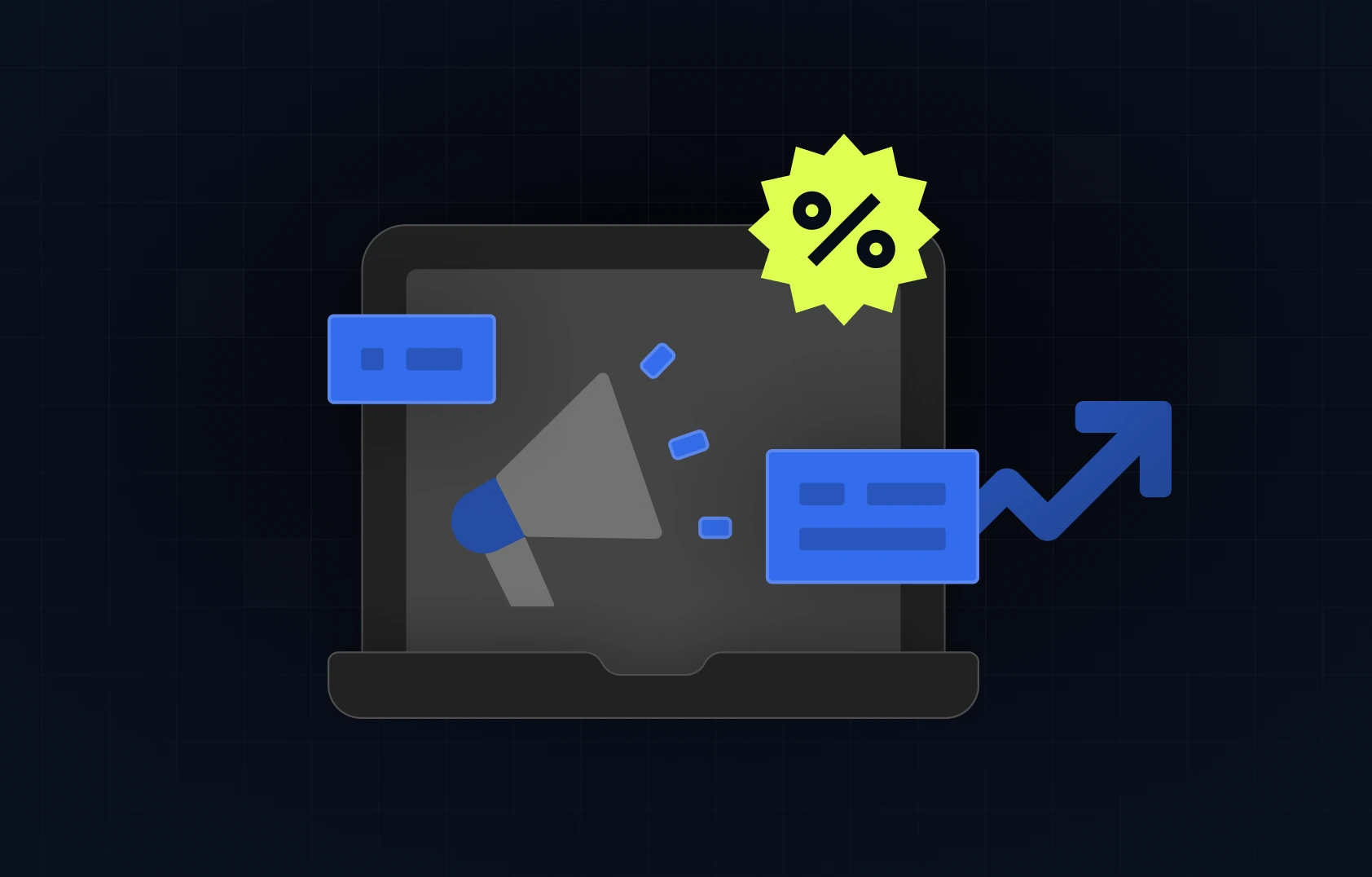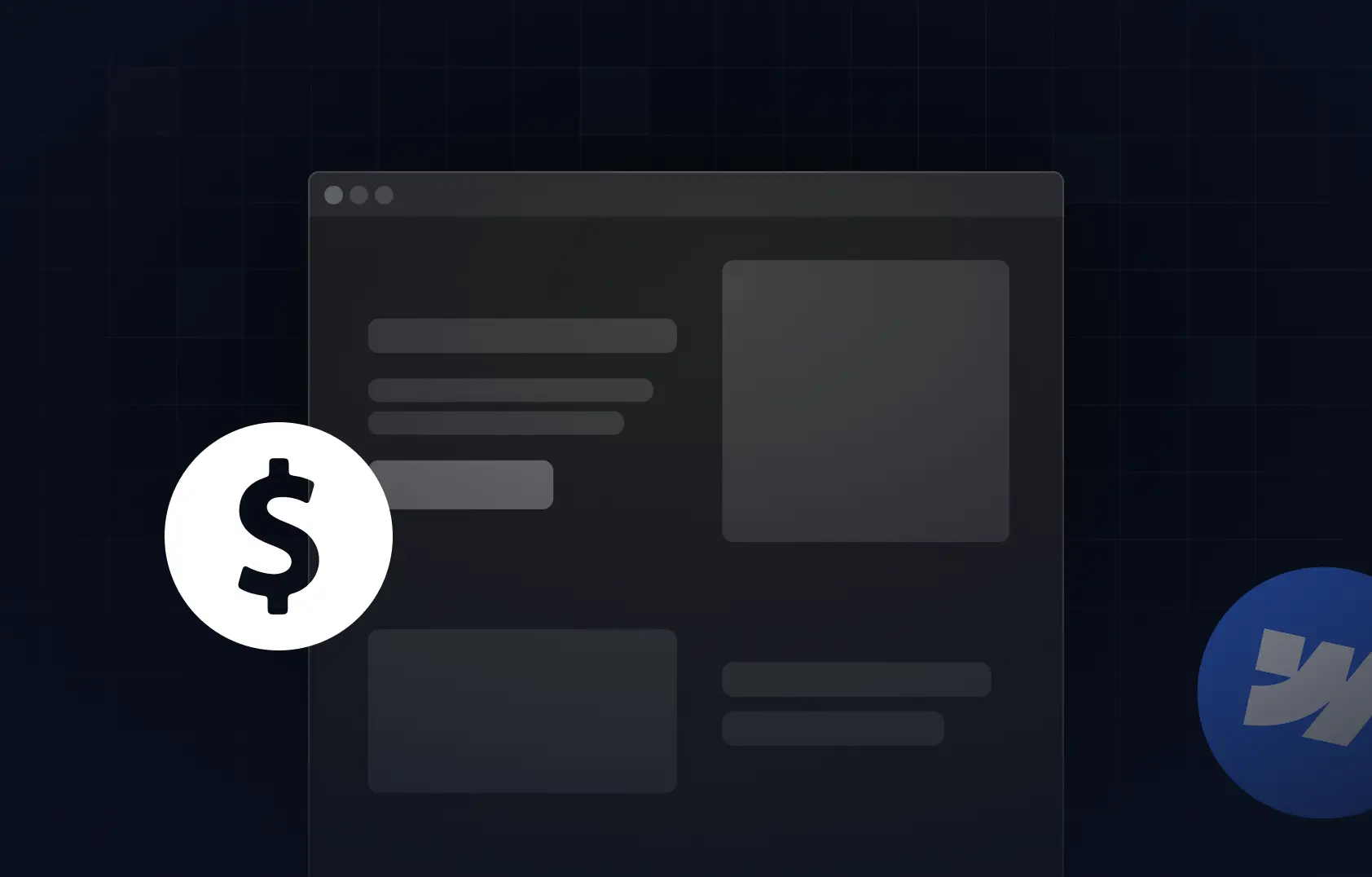Table of content
Summary:
Here’s a quick look at what this guide covers and what you’ll learn along the way:
- What a digital customer journey is
- Why it matters for understanding user behavior
- What are the five key stages of the journey
- What does a step-by-step process to create a digital customer journey map look like
- What are touchpoints, goals, pain points, and KPIs that help refine the user experience
- What are the different types of maps, and how to choose the right one for your business
Classic marketing funnels, which implied a linear customer journey from awareness to purchase, are outgrown. They are simply too linear for today’s user, whose path includes social media, emails, ads, websites, and support touchpoints. Now, people can get introduced to your product through a YouTube unboxing video, TikTok ad, or, for example, a Reddit thread.
But if the old funnel no longer captures how people actually buy, what does? Digital customer journey mapping is what fills that gap. It’s a necessary tool for those who wish to turn the chaos of the modern buying process into something they can actually understand - and, therefore, optimize. The better you understand that journey, the easier it becomes to design experiences that feel seamless to your users - and we’re here to help you learn the ropes.
What is a digital customer journey?
Digital customer journey is the complete online path a user takes from first discovery to becoming a loyal long-term customer. Today’s digital journeys are omnichannel, meaning they cover every interaction across multiple platforms. When studying it, you consider every moment between users learning about your product and making a purchase (and even what happens after).
Let’s say a startup offers a project management tool for small teams. In this case, this is how a user’s journey might unfold:
- Ad click - users see a sponsored post on social media and click through.
- Website visit - on the startup's landing page, they explore.
- Demo booking - they sign up for a quick product demo to see how the tool fits their workflow.
- Email nurture - after the demo, they get a short email series with productivity tips and case studies.
- Purchase – they decide to subscribe to the paid plan after a reminder about the limited-time onboarding support.
- Renewal or referral - six months in, they renew and refer another small team after seeing how much time they’ve saved.
What is digital customer journey mapping?
A customer journey map in digital marketing implies a visual representation of customer interactions with your brand. The main goal is to break down what customers actually do at every touchpoint. It’s a way of studying how users interact with your product, including their motivation to make a purchase in the first place, as well as common pain points that occur during the interactions.
Why you need a digital customer journey map
First and foremost, the digital marketing customer journey map allows you to understand your customers and their purchasing behaviours on a deeper level. The knowledge you gain allows you to make custom website solutions that can better address the needs of your target audience.
At the same time, it provides you with the information needed to structure your processes better in order to gain more purchases. With its help, you’re able to improve the interactions users have with your product across multiple digital channels.
In the long run, digital customer journey mapping allows you to increase revenue and improve sales. It makes you well aware of the customers' pain points, which is a necessary precondition to offering the right solutions.
Mapping your digital customer journey can also potentially reduce operational costs, since it simplifies the process of forming a strategy. For example, you won’t be spending time and money on Facebook campaigns if you know the majority of your users are not on this platform.
Take a look at the table below for a clear picture of the digital customer journey map benefits, as well as the risk of not having one.
Business benefits of journey mapping
It’s hard to improve what you can’t see. A clear journey map gives you that missing visibility, so it’s more than obvious that it comes with many benefits for your business. Here are some of the most important ones:
- Improved retention - when the user experience feels intuitive, people tend to come back.
- Better personalization - once you understand your customers, you are able to speak the customers’ language at the right time (and on the right channel).
- Reduced friction - it allows you to spot where users get lost or stuck before it costs you.
- Smarter budget use - it helps you to realize exactly which touchpoints drive action (and which ones are just draining your budget).
What this journey map includes
A typical digital customer journey map consists of 5 main stages, which represent the steps each customer goes through. Those are:
- Awareness - how users first discover your brand (ads, social media, word of mouth, etc.).
- Consideration - when they evaluate your product against alternatives.
- Decision - the moment they choose you and decide to purchase or sign up.
- Retention - how you keep them engaged.
- Advocacy -when satisfied customers recommend your brand to others.
What are the 5 A's of the customer journey map? Have your heard about Dr. Kotler's “5 A’s of marketing” - awareness, appeal, ask, act, and advocate? Don’t let yourself be confused by them. These 5 A’s are exactly the same as the stages we previously mentioned, just named differently.
Touchpoints, goals, pain points & KPIs
Stages are a necessary part of every digital customer journey map, but they are not the only thing you should focus on. Every well-made map also includes:
- Touchpoints - every place a customer interacts with your brand, such as website, emails, ads, social media, chatbots, and mobile app. Mapping touchpoints reveals where users engage most and where they might drop off.
- Customer goals - user goals at each stage differ. For instance, during consideration, they may want detailed product info; at decision, a fast, problem-free checkout.
- Pain points - where customers struggle or abandon the journey (confusing forms, slow-loading pages, or, for example, unclear calls-to-action).
- KPIs (Key Performance Indicators) - the metrics that measure success at each stage, such as click-through rates (CTR), demo bookings, repeat visits, purchases, or referrals. They allow you to track whether your optimizations are working and where you need improvement.
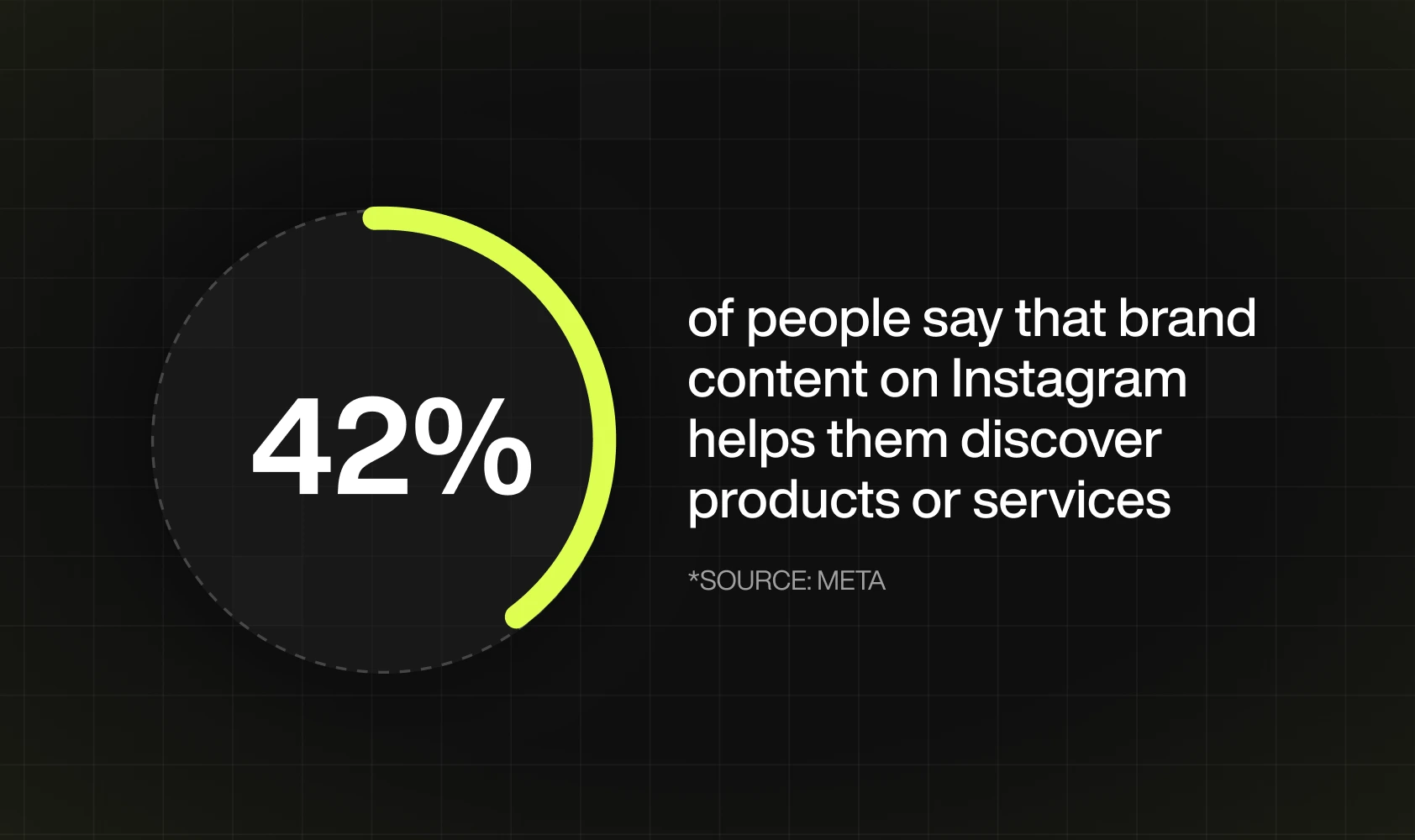
Step-by-step guide - how to map a digital customer journey effectively
An effective digital customer journey map helps you see your brand from the user’s perspective, which is necessary for building fully user-centered designs.
But to get real value from it, you need a structured approach. In this guide, we’ll walk through each step. So, what are the 7 steps to map the customer journey, and how to create a digital customer journey map based on them? Just read on.
#1 Setting the goals
Your first step should be defining what you wish to achieve with customer journey mapping. Although often neglected, it’s important to go through this step in order to focus your mapping efforts the best way possible.
It’s better to start with general goals, such as improving user experience or, for example, streamlining the buying process, and then break them into several more specific ones.
#2 Data collection
Collecting data implies gathering everything that shows how customers interact with your brand, from numbers in analytics tools to feedback and opinions they share. In order to achieve it, you need first to identify the sources of customer information (sales data, web analytics, customer feedback forms, social media interactions, and so on). On top of that, data should be captured during different customer journey stages.
With years of experience in the business, we concluded that the insights you get directly from customers (not analytics) can be highly valuable. There is no better way to discover, for example, why your customers behave in a certain way.
#3 Defining your personas
Customer personas represent your typical or ideal customers. They help you understand who your users are as well as what they need.
Each persona should include:
- Demographics - age, job, location, income, education
- Psychographics - interests, values, lifestyle
- Behaviors - how they buy, interact with your brand, or use your product
- Needs and pain points - what problems they’re trying to solve
- Motivations and goals - what pushes them to act or buy
Let’s say we are considering the health & wellness industry (gym/fitness app). Here are some concrete examples for each type of persona element:
- Demographics - 40-year-old working parent, lives in Chicago, earns $80k/year, college degree
- Psychographics - health-conscious, values family time, prefers convenience
- Behaviors - uses fitness apps, attends online workout classes, reads health blogs
- Needs and pain points - needs time-efficient workouts, struggles to stay motivated
- Motivations and goals - stay fit, manage stress, balance health and family life
Creating personas is an essential step since it helps you shape your map around real customer segments. To do so, look at your customer data to find patterns in demographics, behavior, and needs. Then, group them into a few key personas that reflect your audience.
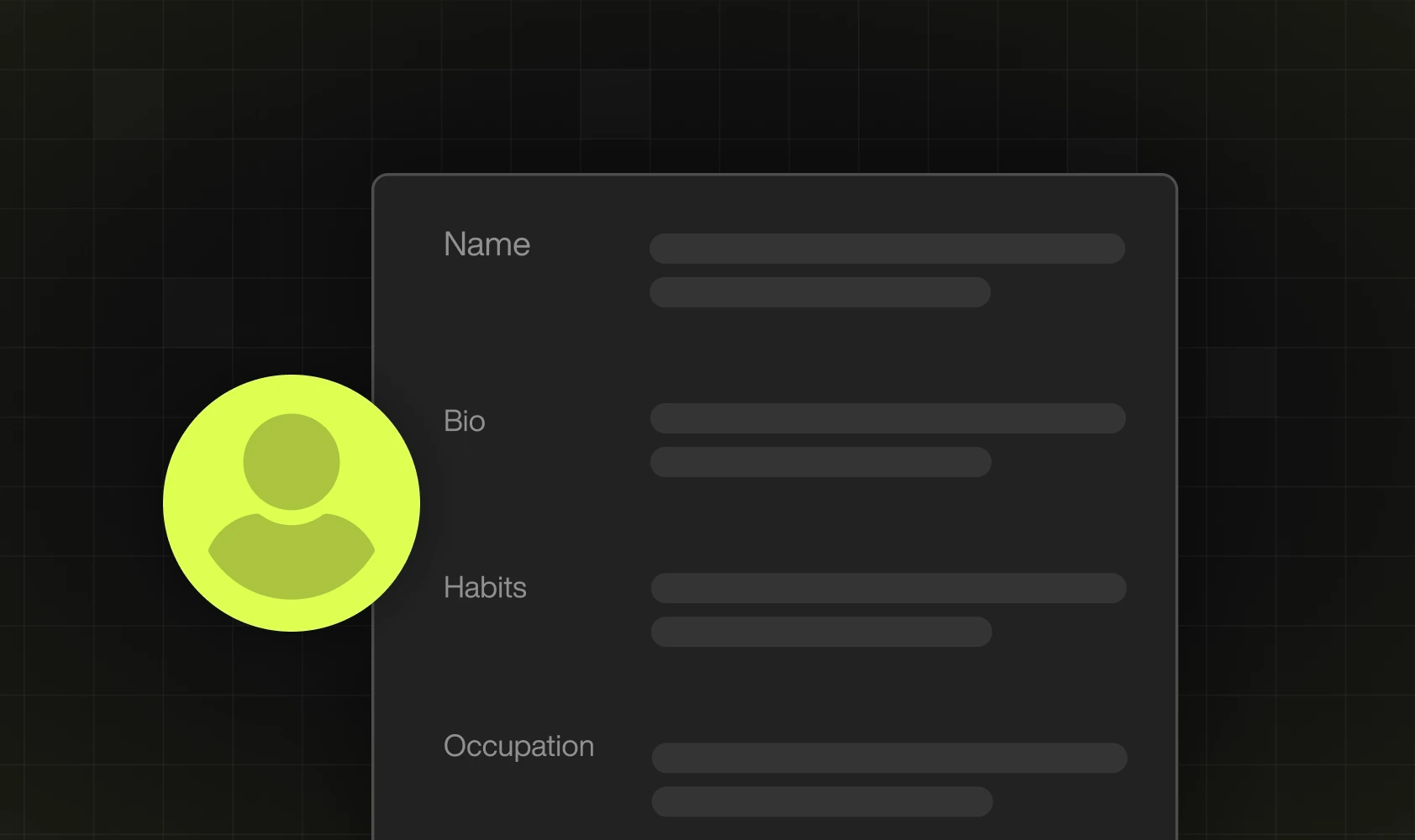
#4 Listing all touchpoints
Customer touchpoints include every interaction that occurs between your brand and a customer. They start with initial awareness and go beyond the point of purchase. Think social media engagement, website or store visits, and so on. Don’t forget to include so-called passive touchpoints - after all, have you ever made a purchase after you saw your friend using a product?
#5 Mapping current journey
This step implies a visual representation of each of the found touchpoints, with a goal of creating a complete path customers take. To do it properly, list all touchpoints for each persona in order and place them on a timeline. Show where customers might take different paths based on their choices. It’s best to use analytics and team input to visualize the real flow.
#6 Identifying pain points and gaps
This step allows you to spot where customers experience issues. Search for negative feedback points, drop-off rates, and friction zones. Besides examining gaps, it’s also a good practice to try and learn why they occur. Keep in mind that the cause may be internal (process problems, for example), but also external (market changes).
#7 Redesign the ideal journey
Once you’re well aware of the improvements that should be made, it’s time to implement them. Focus on changes that will make the biggest difference and are easiest to do. Make improvements step by step, test them, and adjust as you go. Platforms like Webflow make this process faster and more flexible. With the right Webflow experts by your side, you can visually test different versions, adjust interactions, and launch updates instantly.
To measure the success of your efforts, use direct and indirect metrics (conversion rates, sales, customer satisfaction, etc.). At the same time, never forget that user behavior evolves, and your map needs to follow it.
Different types of customer journey maps
When it comes to customer journey mapping, there is not only one type of map you can use. Different types of maps provide different insights. Which one you will choose will depend on your business goals and context. Here are the four main types of customer journey maps:
1. Current state map
Purpose: Understand how customers currently interact with your brand.
Use Case: Ideal for identifying pain points and bottlenecks in the existing journey.
2. Future state map
Purpose: Determine what you want the ideal customer journey to look like in the future.
Use Case: Great for UX strategy development.
3. Day-in-the-life map
Purpose: Look at a customer beyond how they interact with your brand
Use Case: Useful for understanding customers' overall motivations and habits that influence their decisions.
4. Service blueprint
Purpose: Show the system, processes, and people that make the customer experience possible.
Use Case: Great for improving operations.
Template - how to structure your map
A clear structure is necessary for all those who wish to capture every touchpoint. It’s one of those things that make the whole journey easy to understand. Here’s a simple text-based template you can use to outline your map:
1. Persona
Who is your customer? Include basic demographic and behavioral details, what they do, what they value, and what problem they’re trying to solve.
2. Scenario/goal
What situation are you mapping? Define what you’re focusing on (for example, signing up for a free trial or buying a product).
3. Stages of the journey
Break the path into clear stages (awareness, consideration, decision, retention, advocacy).
4. Customer actions
What does the user actually do at each stage (browse reviews, visit your website, compare options, or something else)?
5. Thoughts and feelings
Capture what the customer might be thinking or feeling. Are they excited, confused, or hesitant?
6. Touchpoints
List every interaction between the customer and your brand (ads, social media, emails, chatbots, website visits, and so on).
7. Pain points
Where does friction happen? Identify confusing or tiring steps, anything that might block progress.
8. Opportunities/solutions
How can you improve the experience? Add ideas.
9. Metrics / KPIs
Include measurable indicators for each stage (click-through rate, demo sign-ups, conversions, or customer satisfaction)
Pro tip: Start with a single customer segment and one journey. Once you understand it well, expand to other personas or map multiple touchpoints to see how they connect.
Key Takeaways
- A digital journey map visualizes how customers actually interact with your brand.
- It aligns teams and reduces guesswork in marketing and design.
- For it to be efficient, you need to set clear goals before you start mapping.
- Rely on real customer data, not assumptions.
- Define personas that truly reflect your audience.
- Identify pain points early - and then fix them fast.
- Track progress with KPIs that tie to business goals.
- Keep your journey map dynamic (update it as behaviors change).
From journey maps to real results - with Devolfs
Mapping your digital customer journey is just the start - and a crucial step in understanding what your users need. However, you can’t do a lot with these insights alone. At Devolfs, we’re not only able to help you with the mapping process, but we also take those findings and turn them into a digital experiences that feel natural at every step. We design with your users’ real behavior in mind, so if you’re ready to bridge the gap between knowing your customers and actually designing for them, let’s get in touch.
FAQs
Is a customer journey map only for marketing?
No, it benefits product, design, and support teams too.
How often should you update it?
At least twice a year, or after significant product or campaign changes.
Do I need special tools to create one?
Not really. You can start with Miro, Figma, or even a simple spreadsheet.
What’s the difference between a customer journey and a sales funnel?
The funnel focuses on conversions. The journey, on the other hand, covers the entire experience.
Who should own the journey map?
Ideally, marketing and UX jointly, with contributions from sales and support.





%201.svg)