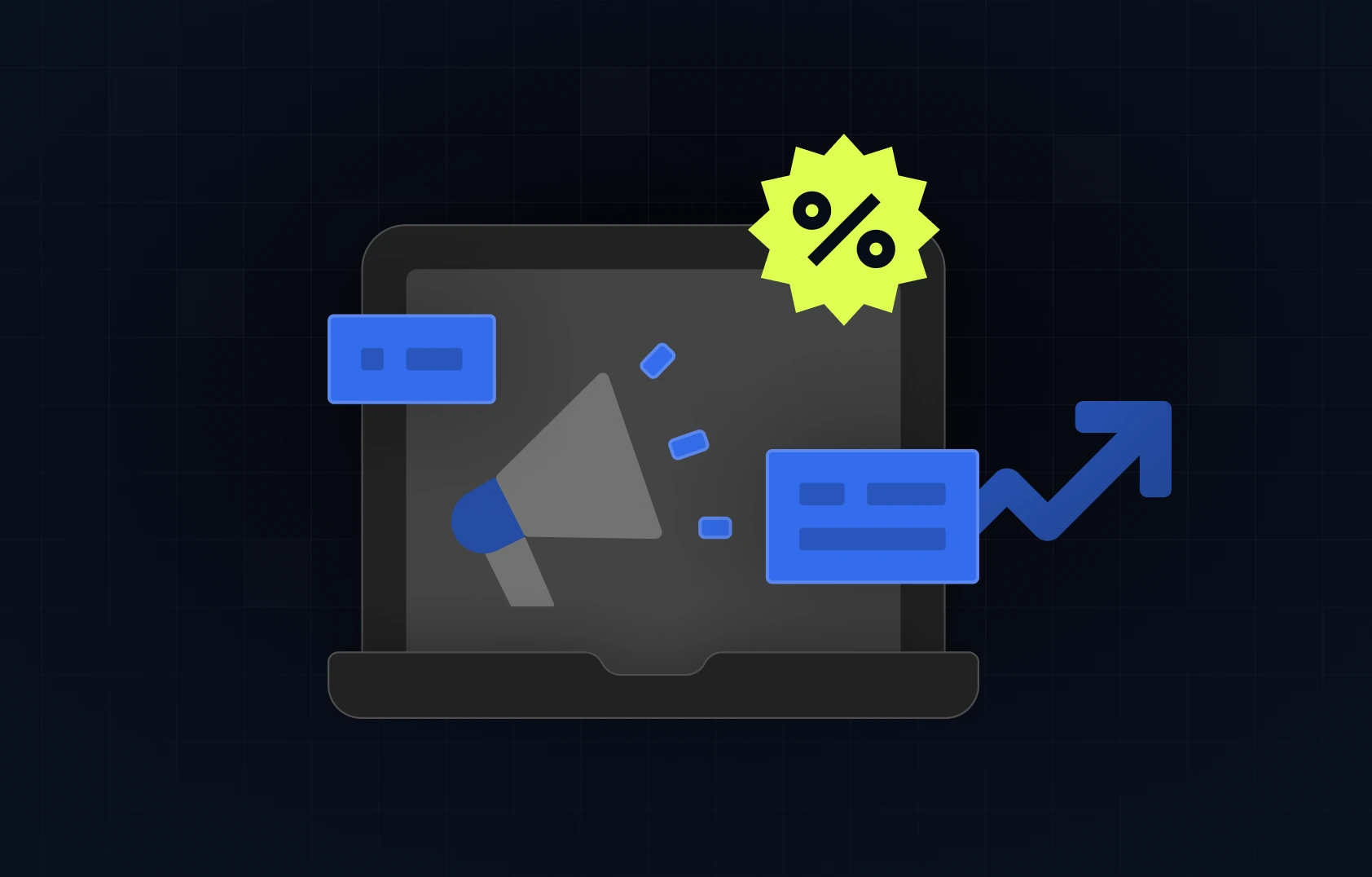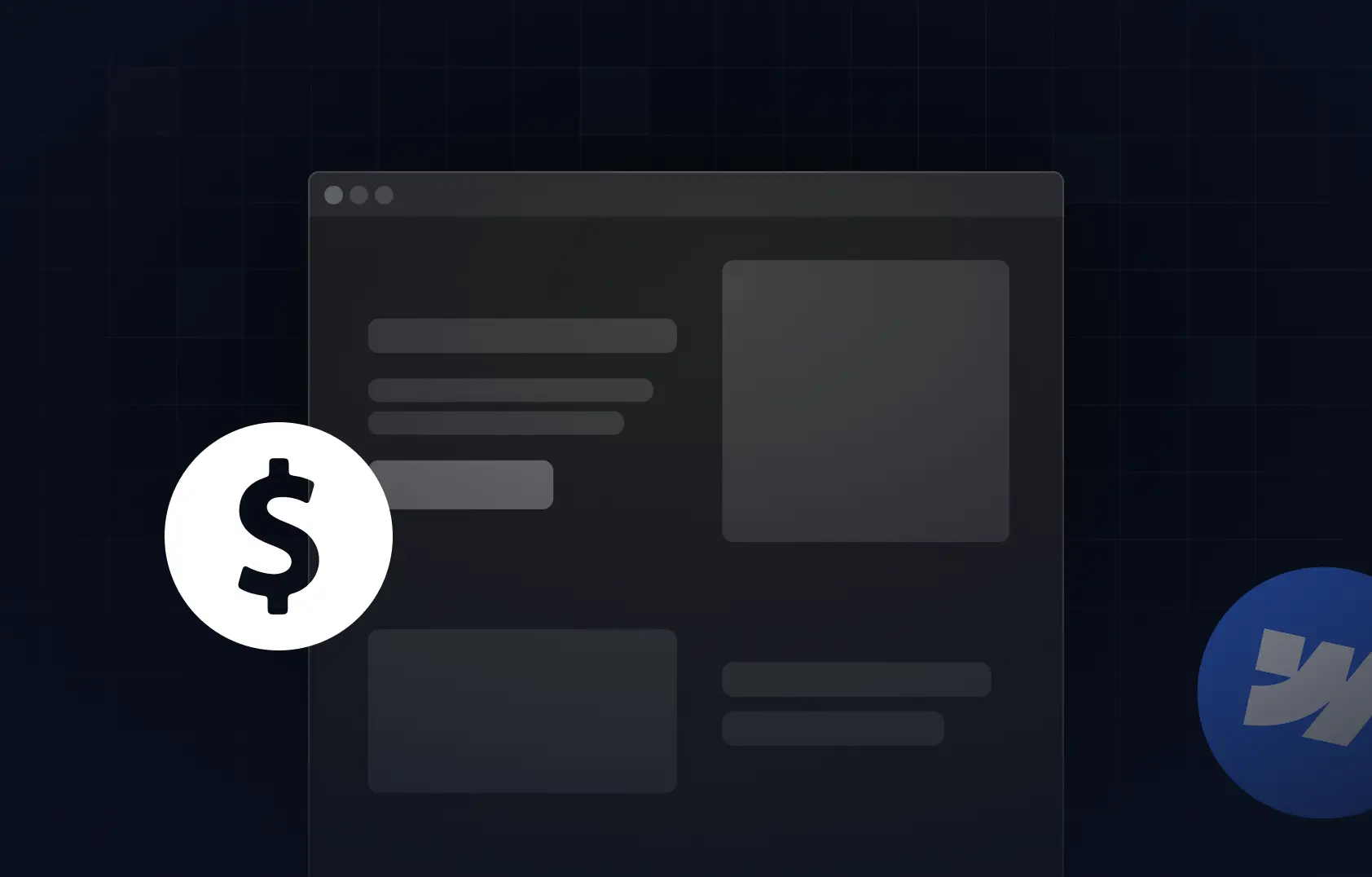Table of content
Anyone can pay for a Google ad. But earning organic traffic? That takes real work - and smart SEO. Organic visibility can increase website traffic, boost your relevance, and improve customer trust and brand awareness. If you chose Webflow as your platform, you already made a smart move, but even more so if you have Webflow SEO features in mind. For all of those who want to expand their online reach, we’ve prepared a set of guidelines that will make your Webflow website 100% SEO-ready.
Is Webflow good for SEO?
Before we dive into this comprehensive Webflow SEO guide, it’s best to first clear out whether Webflow is a good option for search engine optimization. And the answer is yes, it’s one of the best options for all those looking to enhance their website visibility.
It’s a platform that allows you to make stunning and user-friendly pages with plenty of options to choose from when it comes to SEO tools (both native and third-party). Sites built on Webflow are also well-optimized for performance right out of the box. This builder also provides full control over how your site structure appears in search results - and all of that you can do without writing a single line of code.
So, without further ado, let’s see all that Webflow can do for you, SEO-wise.
Understanding Webflow's SEO capabilities
Besides end-to-end web design solutions, Webflow is a platform that offers various important built-in SEO features as well. The native aspect of Webflow’s SEO brings an exceptional user experience for all those who opt to use this platform. Not only that, but having built-in features also increases cost efficiency, since you don’t need to pay for additional tools or plugins - you already have all that’s needed at the top of your fingertips.
When it comes to built-in SEO elements, Webflow offers:
- Auto-generated sitemaps - every Webflow site includes a dynamic sitemap that updates automatically. This helps search engines crawl and index your content.
- Custom meta titles and descriptions - you can easily set unique meta titles and descriptions for each page.
- SSL that’s included by default - Webflow automatically adds HTTPS to all published sites. It’s essential for security, but it’s also a positive ranking signal in Google’s algorithm.
- Built-in 301 redirect management - If you’re updating your site structure, you can easily create and manage 301 redirects. Webflow allows you to preserve ink equity and avoid broken links.
- Robots.txt and indexing controls - this feature allows you to directly edit your robots.txt file and decide which pages should or shouldn’t be indexed by search engines.
- Canonical tag settings - with Webflow, you can easily define canonical URLs. What is this important? It helps you prevent duplicate content issues and ensures search engines focus on the right version of each page.
- Structured data support - Webflow allows you to insert custom schema markup (a type of code that helps search engines understand what your content is about). It can improve how your pages appear in search results.
Is Webflow SEO better than WordPress?
Both of these platforms have highly praised SEO capabilities, but when it comes to Webflow vs. WordPress, whose SEO is better? It’s difficult to answer because they approach SEO differently. If you’re looking for a more streamlined approach, Weblfow is a much better choice, with its native SEO features. On the other hand, with WordPress, you rely on plugins. While it may be a bit more inconvenient, it provides a wide range of SEO tools to choose from, which gives you better flexibility and customization options.
The choice between these two platforms depends on several different factors, such as your technical knowledge, specific needs, time on hand, budget, and the like.
.webp)
On-page SEO - optimizing individual pages
On-page or on-site SEO refers to the process of optimizing pages for seamless UX/UI design experiences and better search engine visibility. When handled right, on-page SEO helps you get a higher Google ranking get more organic traffic.
When going through SEO best practices for Webflow, it’s best we start with title tags, since they are the first thing users (and Google) see when doing their search. It provides information about what the page in question is about, so it must not be weak. The title tag needs to be short (under 60 characters), and it must include the primary keyword near the beginning. Webflow provides you with a tool that can help you easily create, edit, and manage title tags across both static and CMS-driven pages.
The same goes for headers. Header tags structure your content for users and help search engines understand page hierarchy. Skipping this can confuse Google, as well as your readers. It’s best to use one H1 per page, with your main keyword. H2s and H3s should follow a logical hierarchy, and be short and easy to scan.
How to do SEO on Webflow - images and content
Expertly optimized image improves load times, which is one of the most important ranking factors. On top of that, optimizing an image with a keyword-rich alt-text affects your page’s accessibility as well as image search visibility. As for Webflow’s contribution to this task, keep in mind that it preserves your file names, so naming them well improves crawlability. On top of that, Webflow automatically compresses images when you upload them, keeping file sizes low.
As for the content, it needs to be relevant and provide answers to what users are searching for. Google rewards clarity, originality, and structure. For the best results, use keywords naturally, break big text chunks, and link internally to other pages.

Technical SEO - enhancing site performance
While on-site SEO focuses on optimizing the page elements, technical SEO deals with the backend aspects of a website. Many important performance elements are the reason people decide to switch to Webflow. However, they also facilitate some of the technical SEO aspects. Here’s how:
- Clean code - it improves important ranking factors such as crawlability and load speed,
- Hosting and speed - faster-loading websites tend to rank higher and offer a better user experience,
- Mobile optimization - mobile-friendliness is a core ranking factor in Google’s algorithm,
- Security - secure sites earn trust signals from search engines
When implementing technical search engine optimization, you need to examine and improve factors such as page speed, site security, mobile-friendliness, and all the other elements that influence your site's performance and, therefore, Google rankings.
Utilizing Webflow's CMS for SEO
Webflow offers a built-in CMS that helps users craft, edit, and publish content. However, when used the right way, it’s also a tool that can help you significantly boost your SEO performance. For example, you can have full control over SEO elements and customize key SEO fields like page titles, meta descriptions, and URLs using CMS fields. That means you can get a custom Webflow design where every page is automatically optimized with relevant keywords, without manual updates.
On top of that, as your site grows, managing SEO across hundreds of pages becomes easier with Webflow's CMS. Collections let you organize and template content efficiently, keeping SEO consistent as you scale. Of course, let’s not forget that you don’t need to write code to optimize SEO. Webflow’s visual editor allows you to update SEO elements directly.

Monitoring and analytics - measuring SEO success
To achieve the highest possible visibility, it’s not enough to simply implement a good SEO strategy and hope for the best. You must determine if your strategies are effective. Luckily, there are plenty of SEO tools you can use for monitoring and analyzing SEO to help you understand your site’s current ranking performance. They can also provide you with the knowledge needed to make data-driven decisions about possible improvements.
So, does Webflow have SEO plugins you can use for analytics and monitoring? Not exactly. Contrary to WordPress, this builder has built-in SEO features but also gives plenty of room for Webflow integrations with some of the best SEO tools. Take a look at the table below if you need tips on the tools you can use for this purpose.
Taking your Webflow SEO to the next level - with Devolfs
Webflow gives you access to plenty of SEO tools you can use to enhance your site’s performance, but it’s on you to put them to work. Combine them with an efficient SEO strategy, consistency, and even professional help (if needed) to get the results you aim for.
If you’re serious about growing your organic traffic and want a team that gets both the design and the technical side of Webflow SEO, Devolfs is here to help. Our team creates stunning and highly functional websites with visibility in mind. If you’re interested in collaboration, feel free to contact us and book your first consultation.





%201.svg)