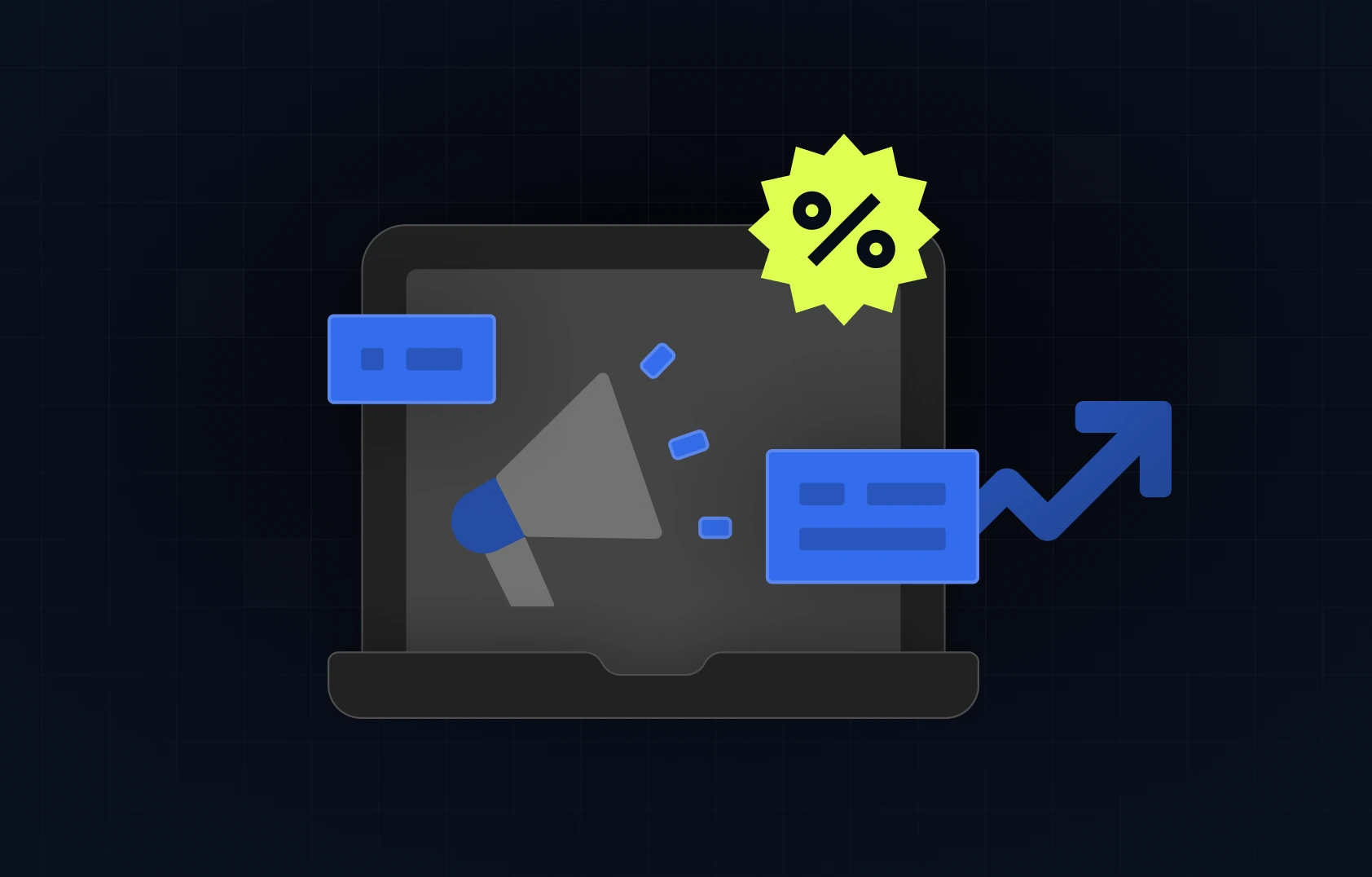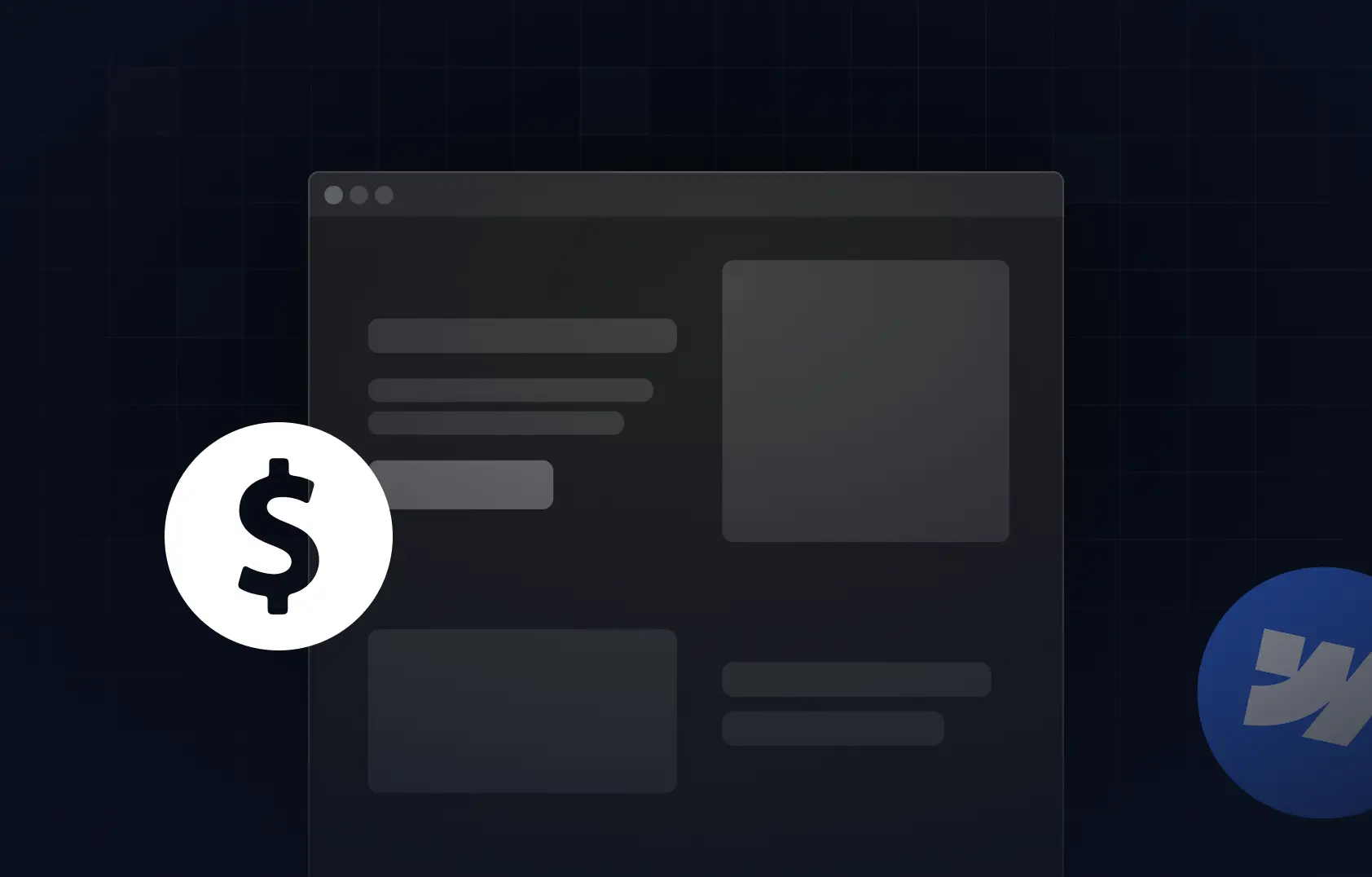Table of content
UX (user experience) and UI (user interface) are two of the most commonly mixed-up terms when it comes to digital product development. It's easy to see why - they sound alike and are both design-related. However, they serve different purposes. So, why is it important to know the difference between UX and UI? Because knowing how each influences your product helps you create an experience that brings real results. In the following text, we’ll break down the key differences to look out for.
Defining UX and UI design
UX (user experience) design is focused on the users’ journey through the product, with a goal of making a website or an app as easy and enjoyable as possible. UI (user interface) design, on the other hand, is a part of UX design that deals with all of the visual aspects of the digital product users will interact with.
The UI designer’s attention is always on the top layer of the product in question, such as buttons, images, navigation menus, and other elements users will come in contact with. UX design, however, revolves around the overall digital experience of the product, not just its specific assets.
The main difference between UX and UI
If you want to design an innovative mobile app or website and find yourself asking: “Should this button go here?” you're thinking of UI. But if you're wondering: “Is this path that will be enjoyable for users?”, that's UX. These roles overlap, but they solve very different problems.
Here’s a simple explanation of how UX and UI differ:
- Scope of work - the primary focus of UX design is on the overall feel of a product, while UI concentrates on its interactive and visual elements.
- Primary objectives - the main goal of UX design is to boost website usability and functionality by creating a product that provides an easy and efficient user journey. UI is there to create an engaging, visually appealing, and coherent interface that will suit the brand’s identity.
- Key responsibilities - UX designers perform user research and usability testing, but also develop wireframes. UI designers create layouts and color schemes and make sure the interactive elements are intuitive.

What is the difference between UI and UX, and GUI?
Besides UI and UX, it’s also common to hear an abbreviation GUI, which stands for graphical user interface. It’s focused on graphic elements that make using the site easy and intuitive, and can have a significant impact on user experience. The better GUI design is, the easier the site navigation will be, which results in more satisfied users.The ultimate goal of each GUI design is increased user engagement, more conversions, and reduced bounce rates.
While we made the difference between UI and UX design clear, it’s important to explain what sets UI and GUI apart. Simply put, GUI is a subgroup of UI focused on graphical interfaces. However, UI can also include non-graphical interfaces (command line, screen readers, etc.), which are not part of GUI design.
For better understanding take a look at the table below:
UX and UI design misconceptions
The term UX design can be misleading. When people hear “design,” they often think visuals, aka UI (colors, layouts, buttons, etc.). However, UX goes far beyond that. It touches user psychology, research, marketing, and even business strategy. And yet, because it’s not always visual, much of that work isn’t recognized as “design” at all.
On the other hand, it’s easy to fall into the trap of thinking UI is just surface-level work while UX does all the real problem-solving. But that’s a huge oversimplification. Good UI design is strategic and deeply informed by user behavior. A skilled UI designer is choosing the right colors, but also anticipates interactions and makes sure every visual element supports usability.
Does UI/UX require coding?
The simple answer is no, UX/UI design does not require coding knowledge. Designers focus on creating visually striking and user-friendly digital products with a goal of boosting user engagement. They can do so without coding skills, with the help of some of the best no-code builders, especially with tools like Webflow. With Webflow design experts, you can leverage the power of no-code platforms to bring your designs to life quickly and efficiently. However, coding knowledge can be a significant advantage for every designer, especially when it comes to custom web design.
UX/UI design tools
There’s a possibility you’ll stumble on questions such as “Is Hotjar a UX tool?” or, for example, “Is Figma UX or UI?”. However, the answers are not always easy. Figma, for instance, is both, although it's officially positioned as a UX design tool. According to Figma itself, it's built to support the full UX design process, from early research to handoff. That includes user flows, ideation, low- to high-fidelity design, and collaboration.That said, it's also widely used by UI designers to craft visual components, layouts, and interactions.

Why UX and UI don’t work without each other
As we pointed out, you can’t have a great digital product with just one or the other - there is high importance of UX/UI for your business growth. When one falls short, the whole experience takes a hit. Here’s what that disconnect can look like in real life:
- Scenario 1 - Imagine filling out a job application on a site that’s super clear about what to do next (great UX), but the form fields are tiny, the text is hard to read, and the buttons are barely clickable on mobile. You get through it, but it’s frustrating.
- Scenario 2 - You land on a gorgeous e-commerce site with stunning product photos, slick animations, and beautiful colors. But try to actually buy something? You’re bouncing between pages, can’t find the cart, and the checkout is a mess. Visuals are exceptional (UI), but the experience is broken (UX)
When UX and UI don’t align, users feel it. On the other side, when they align, you can reap all the benefits a good UX/UI design brings. That’s when you get products people trust, enjoy, and, most importantly, keep coming back to.
Which is better to learn, UI or UX?
The best web designers out there are able to provide expert UX and UI solutions, together. However, if you’re only starting a design career, it’s better to start with UI. Why? Because it helps you build a solid foundation in visual design principles, which are crucial for creating intuitive and aesthetically pleasing interfaces.
By mastering UI design, you develop an eye for detail and understand how users interact with visual elements, which is essential before tackling the broader scope of UX design. Once you're comfortable with UI, you can get to know more about UX design strategy, focus on user research, information architecture, and user flows to boost the overall user experience.
Stop choosing between UX and UI – get both
If you’re a part of a growing team and want to scale, you need results. You need something that will bring more signups, higher conversion rates, and smoother onboarding - and that something is great UX/UI design. If you’re done debating which of these is more important and want an experienced team that just gets how to create digital experiences people actually enjoy, Devolfs is your answer. Contact us, get our UX/UI experts by your side, and build a product your users won’t want to leave.


.webp)


%201.svg)