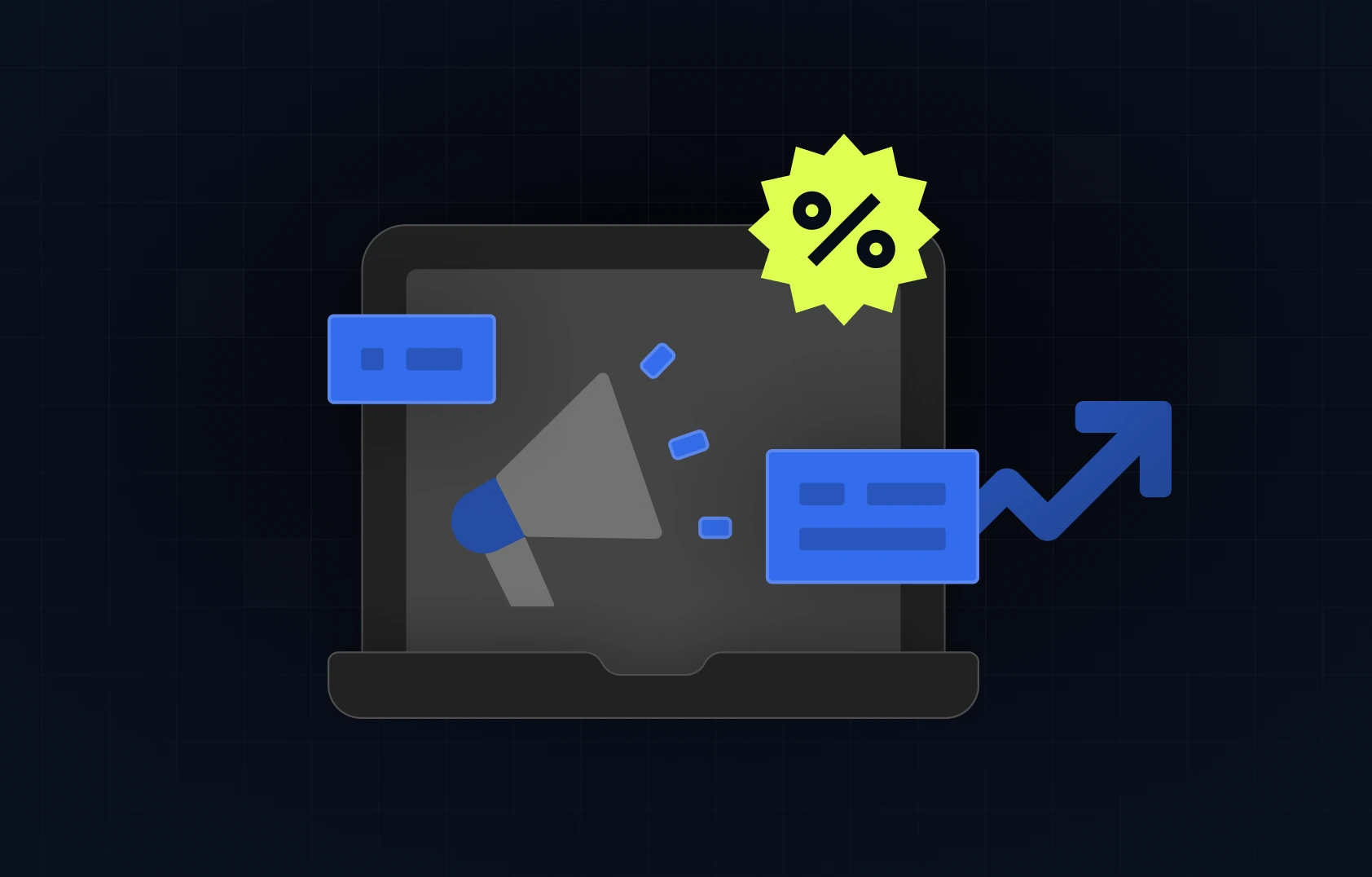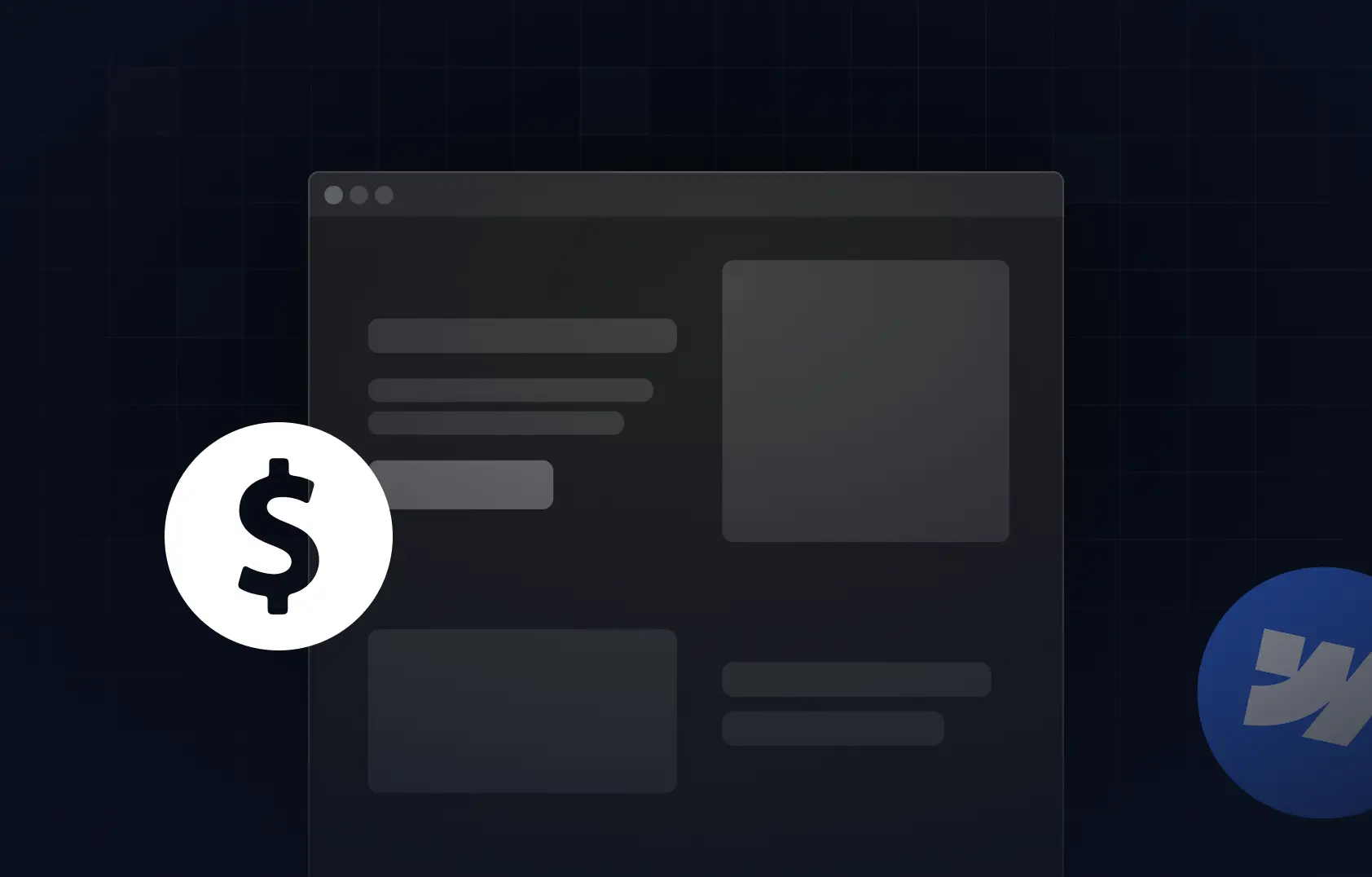Table of content
Webflow basics - what you really need to know before you start
As a no-code intuitive visual building platform founded back in 2013, Webflow has become increasingly popular over the years. But is this platform as efficient as it’s thought to be - and how so? There are some important Webflow basics you need to go through if you’re considering using this builder. Our comprehensive Webflow guide is here to help you learn the ropes.
Why Webflow stands out - the no-code advantage
One of the first answers you get to the question “What is Webflow?“ would be a no-code platform. It means that this builder helps you create a digital product without writing a single line of code. Unlike more traditional website building ways, this web builder relies on the drag-and-drop interface that allows you to:
- Create digital solutions without programming skills - no coding knowledge required,
- Launch faster - it shortens and simplifies the development phase by a lot,
- Have full visual control - you can see what you’re designing in real time.
No coding means you can develop visual elements even if you’re not a highly experienced website developer. However, Webflow was built with designers in mind. So, how difficult is Webflow to learn? Those with previous design skills will likely need less time to get the hang of this platform than complete beginners.
On the other hand, if you do have coding skills, they won’t go to waste once you choose this website builder. Not only will understanding HTML, CSS, and JavaScript come in handy, but Webflow also allows amazing customization options with a custom code option.
Is Webflow harder than WordPress?
When it comes to Webflow vs. WordPress, it’s important to point out the amazing WordPress community and the way it helps users learn all they need to know about this platform. That being said, WordPress is more difficult to set up. Not only that, but for more advanced customization options, coding is necessary.

Webflow for beginners - key concepts you should know
Before you dive into building with Webflow, it helps to get familiar with some of the core tools and concepts behind this platform. These are the key parts of the Webflow ecosystem, and you’ll need to use them all to create, manage, and publish your website. Once you understand these, everything else starts to make a lot more sense:
- Designer - the main visual interface where you build your website. You can drag and drop elements, style them, and structure your layout. This is where most of the creative work happens.
- Editor - a simplified tool for clients or team members to edit content without touching the layout or design. It’s useful if others update the site but shouldn’t mess with the design.
- CMS (Content Management System) - A system for managing dynamic content like blog posts, portfolios, events, and so on.
- Symbols (now called Components) - reusable design elements that save time and keep your design consistent across pages.
- Pages and Collections - pages are for static content (like “About”), while Collections are for dynamic content (like blog posts). Understanding the difference helps you structure your site correctly from the start.
- Hosting - there is no need for external hosting.
Understanding the Webflow designer - where all the magic happens
Webflow offers full design freedom, and it’s able to do so with the help of a Designer. The designer interface is highly intuitive, especially if you’ve already worked with similar tools. Here’s its simplified overview:
How quickly can I learn Webflow?
Is Webflow good for beginners? Although coding skills are not required, you’ll need a certain level of technical knowledge. Webflow requires at least a basic knowledge of development concepts such as CSS and HTML. Luckily, if you’re brand new to this platform or wish to expand your web design knowledge, you can find many of the needed resources at Webflow University - Webflow’s official learning platform.
Many people find Webflow Designer the most challenging part of learning Webflow, especially those with little to no design experience. It’s clear why - it has a lot of options that might overwhelm new users. Although the Designer’s interface is considered user-friendly, a complete novice can struggle to learn all of its features, panels, and tools. For those who wish to benefit the most in a short period of time, getting help from a prime Webflow agency is typically a better course of action.
Layouts, elements, style panels, and more - understanding true Webflow basics
If you wish to organize content effectively, improve user experience, and give your website a polished, professional look, an understanding of Webflow’s core concepts is necessary. Our guide can provide you with a simplified version.
Structuring your website
There are numerous different elements you can incorporate into your project. They are organized into clear categories for easy navigation. For instance, the Typography section includes all text-related elements, while the Forms category holds everything you need to build a form.
One of the sections you’ll need is Layout. In Webflow, layouts are the basic structure of your website. Whether pre-built or new, they exist to help you organize content so it looks clean and professional. Here are common layout elements you can use:
- Sections - used to create separate blocks of content so your page is divided into purposeful segments;
- Containers - allow you to keep your content centered and nicely spaced within a section;
- Div blocks (V flex and H flex) - empty, flexible boxes that can hold other elements (like text, images, buttons);
- Grids - they make it easier to align and organize content into precise rows and columns.
Customizing your site appearance
The Style panel lets you easily customize how every element on your site looks. You can change things like layout, background color, and text style all in one place. You can also save styles as classes to apply them consistently across different elements. Let’s say you want all of your headings to have the same font, color, and spacing. Instead of styling each heading individually, you can create a class called "Heading" and apply that class to all the headings on your site.

Webflow CMS - what it is and when you need it
A CMS or a content management system is a useful tool that makes creating, editing, publishing, and managing your content smooth. It’s a system that lets you store different elements (such as images, web copy, and the like) in one place and adjust their design.
As a no-code platform, Webflow allows you to manage your content visually, without coding, which is an obvious time-saving benefit. However, this is not the only advantage Webflow CMS offers. You’re also able to edit content directly on the canvas, and the changes will be visible in real time. Webflow also allows previewing content before publishing, as well as publishing (and unpublishing) CMS items individually.
Webflow's CMS also comes with exceptional SEO features that should help you draw more organic traffic. In the end, from commenting to editing options, it gives all the tools needed for effective team collaboration.
How hosting works in Webflow (and why it’s built-in)
Webflow’s hosting is powered by Amazon Web Services (AWS) and Fastly, two industry-leading services. It allows high performance that ensures your site loads quickly, no matter where your users are.
Choosing Webflow hosting options eliminates possible technical complexities. With it, you don’t need to worry about exporting code, configuring DNS, or managing servers. Everything is integrated directly into the platform, so it’s easier to focus on design and content.
With Webflow's free Starter plan, you receive a subdomain (your-site.webflow.io) for publishing your site. This allows you to showcase your work without any initial investment. However, if you wish to use a custom domain (www.yourdomain.com), you would need to upgrade to a paid Site plan. Using a custom domain can increase your brand's credibility and make your website easily accessible to your audience.
Real examples of sites built with Webflow
To demonstrate the power this platform can have in the right hands, let’s take a look at some real-world examples of websites we built with Webflow.

Is Webflow right for you? A quick self-check
Webflow is a great fit for a wide range of users and projects, but it works best for those who want a combination of creative control, website usability, and ease of use. Here's a quick reflection on who can benefit the most from switching to Webflow:
- Designers who want to create pixel-perfect websites without needing to code,
- Freelancers and agencies looking to streamline the web design process,
- Business owners or startups who need support with initial website design,
- Marketing teams who want quick deployment of landing pages and campaigns with full SEO control.
From personal projects to large-scale businesses, Webflow provides the right solution for creating easy, stunning, and highly functional UX/UI designs quickly.
Webflow’s just the beginning - let’s build something great together
Learning the basics of Webflow is a solid first step, but turning an idea into a beautiful, high-performing website takes time, creativity, and a bit of guidance. If you’re excited about what Webflow can do but not sure how to bring it all to life, that’s where we come in. At Devolfs, we help ambitious brands design, build, and scale websites that look great and work even better. If you’re interested in what we have to offer, don’t hesitate to contact us and book your first consultation.


.webp)


%201.svg)