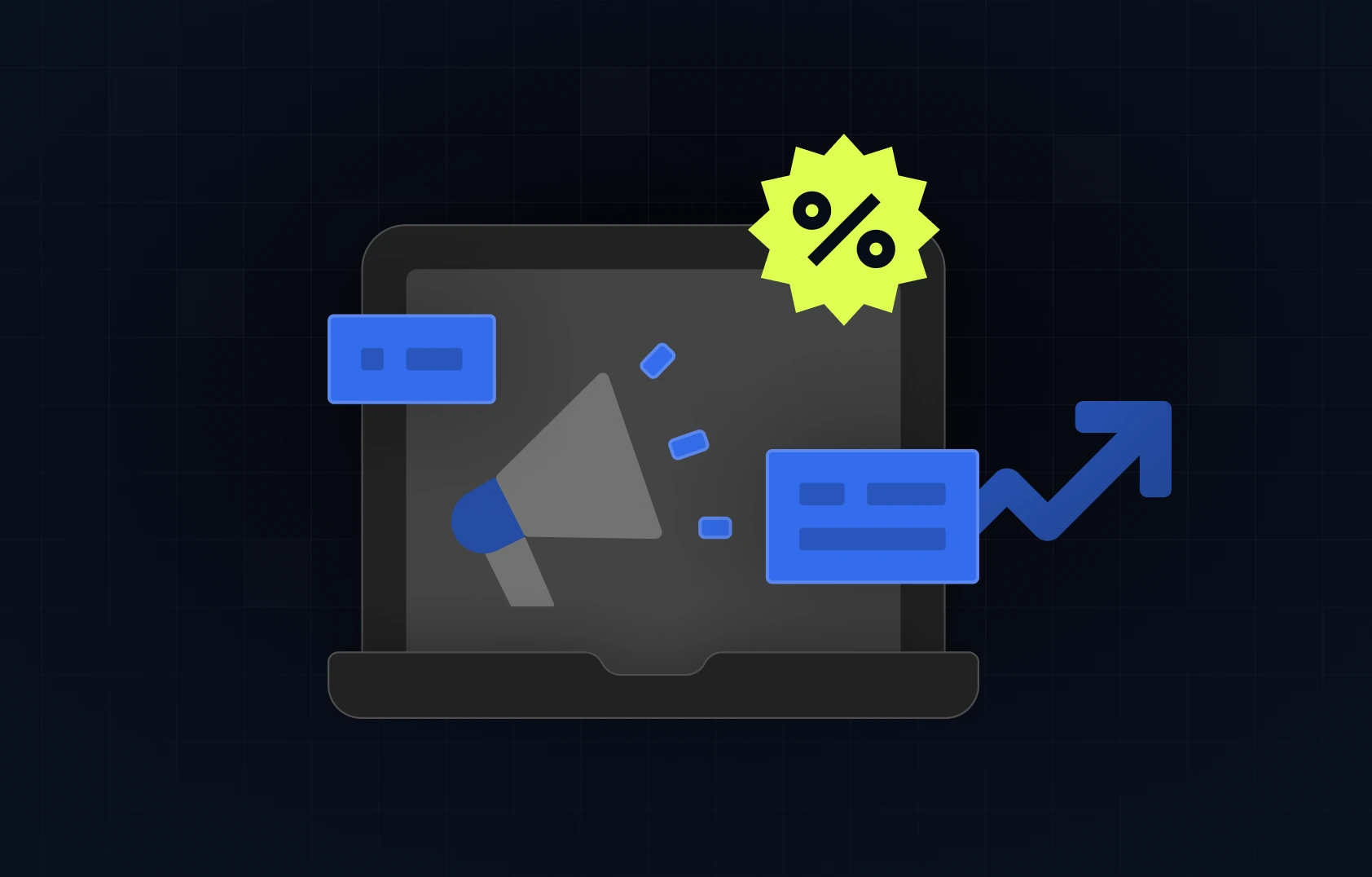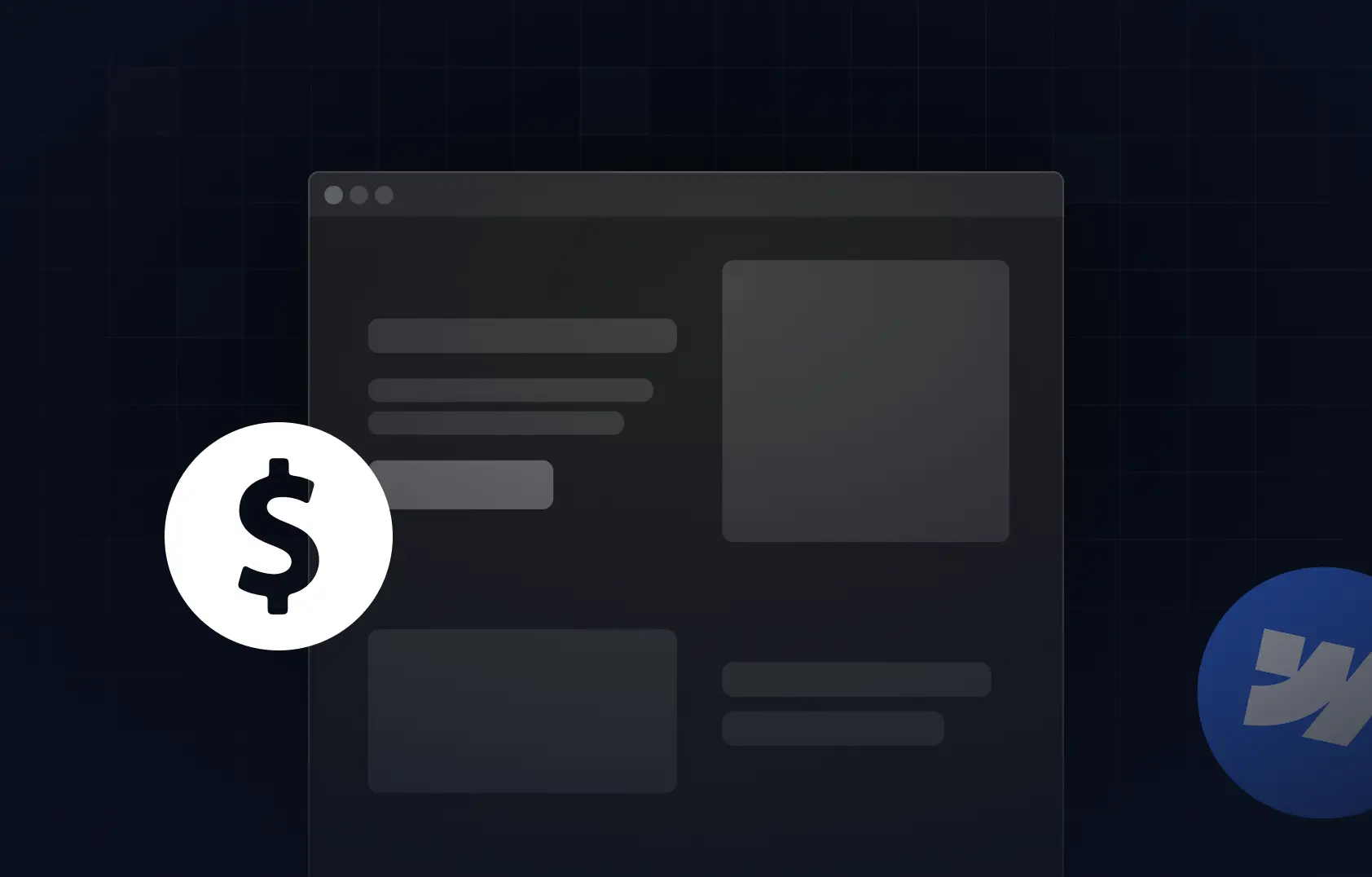Table of content
Summary
Webflow offers flexible pricing, but its tiered plans can be overwhelming at first.
- There are two main pricing types - Site plans (for hosting individual websites) and Workspace plans (for collaboration and managing multiple projects).
- Paid Site plans range from basic personal websites to enterprise-level platforms and include separate eCommerce plans.
- Workspace plans are billed per user and tailored to freelancers, agencies, or in-house teams.
- Free plans exist, but they come with major limitations (no custom domain, limited CMS, etc).
- Add-ons like Localization, Analyze, and Optimize offer advanced features for an additional price.
Webflow pricing explained - what you really need to know
Webflow is one of the best no-code website builders of today, and for a good reason. However, many of those who come into contact with the Webflow pricing system for the first time feel out of their depth. Being Webflow experts, we know all the ins and outs of this web builder, including the complex pricing - and we are ready to break it all down. Once you finish this article, there will be no more confusion regarding Webflow plans and costs. Let’s start.
Quick breakdown - what are the Webflow pricing plans?
What makes Webflow pricing complex and not-so-easy to comprehend are its multiple divisions. However, this platform has a wide range of target audiences, so these divisions seem necessary to respond to their different needs.
So, how much does Webflow cost? It depends. Webflow offers two basic plan groupings - Site plans and Workspace plans. Site plans provide hosting, CMS features, and custom domains, and they are meant for managing individual sites. Workspace plans, on the other hand, offer useful tools for team collaborations and managing various sites.
That being said, it’s possible you’ll need both of these plans, even if you’re working on only one site. That’s because Site plans offer necessary elements for hosting and publishing, while Workspace plans provide important additional features regarding collaboration, staging, account management, code export, and so on.
How does Webflow pricing work?
Both Site and Workspace plans can be billed monthly and annually, depending on your preferences. However, keep in mind that if you opt for an annual payment, you’ll be met with a discount that can reduce the cost of Webflow services. On top of that, since they don’t belong to the same grouping, Site and Workspace plans are billed separately.
Webflow’s free plans - what you can (and can’t) do
Is Webflow 100% free? The answer is yes, but only if you’re satisfied with all the limitations that come with free plans. Rather than one, these starter plans are a part of three different categories, so you can get:
- General Starter Site Plan -it’s a free way to build and preview a site on Webflow’s subdomain. However, with this plan, you can’t connect a custom domain, and there is limited CMS and functionality.
- Starter Workspace plan for in-house teams - it lets individuals explore the Webflow Designer, collaborate with limited permissions, and stage up to 2 sites. That being said, it offers only one user seat, no code export, and no access to team-level features.
- Starter Workspace plan for freelancers/ agencies - a sort of test environment for freelancers and agencies to try Webflow tools and build up to 2 non-hosted sites. It comes with no client permissions, no CMS access, and limited team collaboration.
Simply put, these free plans are really just meant to help you get familiar with Webflow’s environment. They’re great for testing the waters, but if you’re planning to launch a live site, collaborate with a team, or work with clients, you’ll eventually need to upgrade to a paid plan that gives you more flexibility and features.
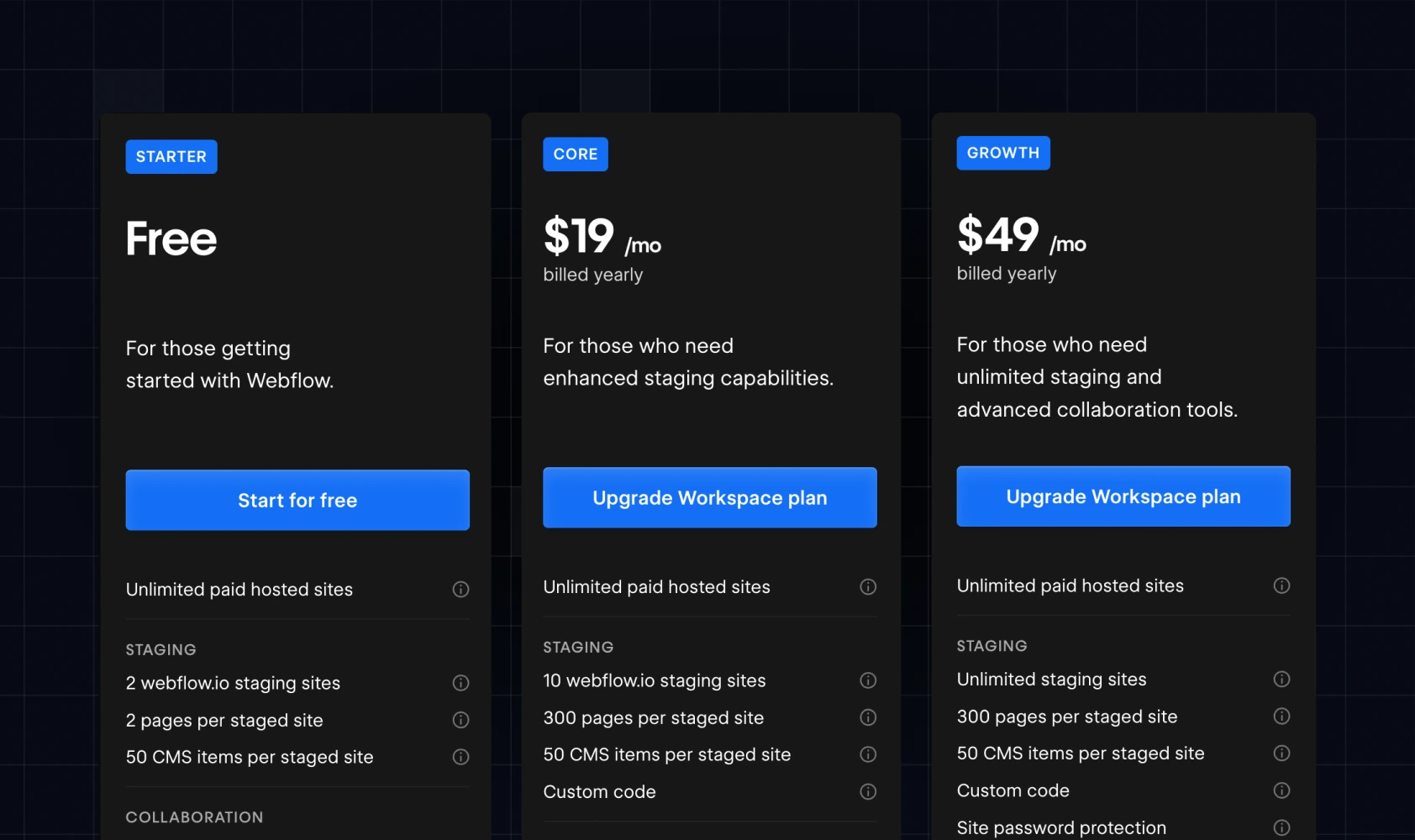
Site plans - for hosting your website
As we mentioned above, Site plans are applied to individual websites. They offer a custom domain and access to additional features specific to that site. Besides a Starter plan, about which we talked above, you are able to get:
- Basic plan - a good fit for simple marketing websites or other website types that don’t require complex content management systems (such as personal portfolios, for example). It’s possible to get this plan for $14 per month, if you opt for yearly billing, or $18 for monthly payments. The basic plan comes with a custom domain, up to 150 static pages support, 10GB of bandwidth, unlimited form submissions, and useful tools for SEO, custom code, site protection, and interactions.
- CMS plan - best suited for blogs, online publications, or any site that regularly publishes dynamic content. It costs $23 per month with annual billing, or $29 on a monthly basis. This plan includes everything from the Basic tier, plus the ability to manage up to 2,000 CMS items. You’ll also have access to 20 CMS collections, 50GB of bandwidth, and more API requests for complex integrations. With the CMS plan, up to three content editors can collaborate on the site.
- Business plan - designed for websites with high traffic and greater performance demands. It starts at $39 per month when billed annually, or $49 per month with a monthly subscription. This tier expands your limits significantly, with up to 20,000 CMS items, 300 pages, and 500 GB of bandwidth. It also includes support for more content editors, faster performance, and additional tools.
- Enterprise plan - built for large-scale organizations with specialized and complex needs. Its pricing is available upon request, as it’s tailored to each business. This plan offers custom limits for traffic and CMS items, along with advanced collaboration features and API flexibility. Enterprise users also benefit from priority support. In the end, this plan also comes with adaptable billing arrangements.
Webflow’s ecommerce-focused plans
The plans above all fall into what Webflow defines as general Site plans. However, Webflow also offers plans specialized for those in the e-commerce business. They are separated into three different categories, which differ based on the product listing limits, number of CMS items, staff counts, and the like:
- Standard plan - a solid choice for small businesses or startups launching their first online store. It comes at a price of $29 per month with an annual plan, or $42 per month if paid monthly. This plan includes all the features of the CMS plan, along with tools tailored for selling online, such as a custom shopping cart and checkout designs. It supports popular payment methods like Stripe, PayPal, and Apple Pay, and handles tax calculations automatically. You can list up to 500 products, with room for 2,000 CMS items overall. Note that a 2% transaction fee applies to each sale.
- Plus plan - meant for online stores that need more room for products and higher sales capacity. Currently, it’s set at $74 per month with annual billing, or $84 if you go month-to-month. This plan increases your product limit to 5,000 and allows up to 10,000 CMS items. It also removes Webflow branding from customer emails, eliminates transaction fees entirely, and supports up to 10 staff accounts.
- Advanced plan - built for well-established online stores aiming to scale even further. With the price at $212 per month when billed annually, or $235 monthly, it offers support for up to 15,000 products and removes any limits on yearly sales volume. This plan also includes advanced store management capabilities and allows up to 15 team members to collaborate.
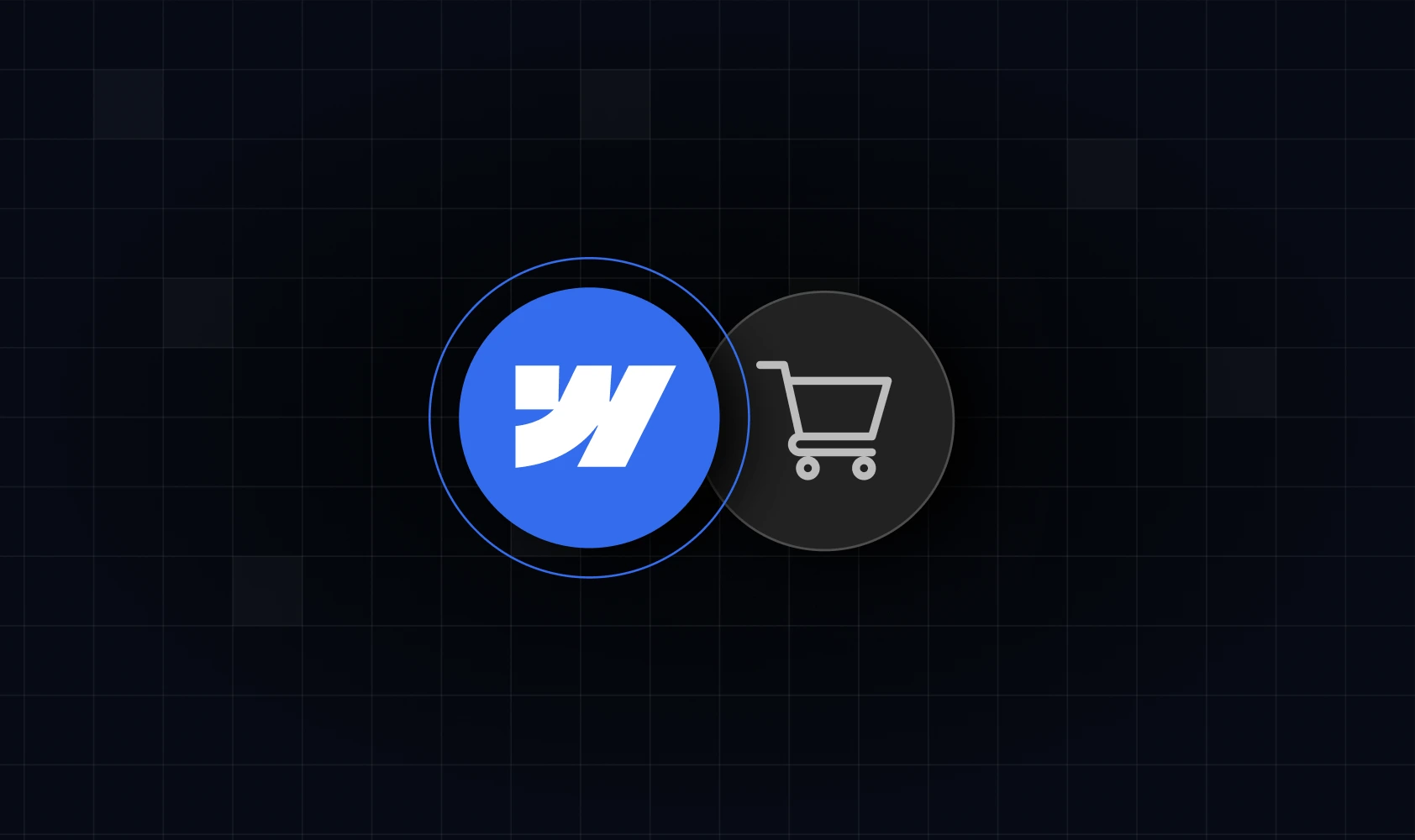
Optional add-ons to choose alongside the Site plans
In 2023 and 2024, Webflow added three additional features and services. Their purpose is to improve the website capabilities beyond what Site plans have to offer. According to Webflow’s official website, these add-ons are able to
“... give you the power of insights and experimentation to help you convert your visitors into customers, right inside Webflow.”
Depending on your specific needs, you are now able to choose:
Workspace plans - for building and collaborating
Workspace plans are the other big group of Webflow plans, tailored to design professionals, whether they are part of in-house teams, agencies, or work as freelancers. While Site plans are charged per website, pricing of the Workspace plans is based on a per-seat basis. Additionally, they come in two separate categories - for teams and for freelancers/agencies.
Keep in mind that Workspace plans also give you an option to add seats for a certain price. New team members can have full access for $39 or limited access for $15 per month. Both options are billed per seat, yearly. The good news is that Webflow doesn’t charge if you only wish to allow reviewing and commenting.
Workspace plans for in-house teams
Not only has Webflow made a specialized plan for the in-house teams, but also managed to separate them into three smaller categories. Based on the size and structure of your team, you can choose a plan that offers different options for team permissions, staged sites, as well as the level of control and support you get. Here's how the options compare:
- Core plan - best solution if you're just starting to collaborate in Webflow with a small team or you’re doing freelance work with a couple of collaborators. It’s priced at $19 per user per month when billed annually, or $28 monthly. You’ll get one full seat and guest access for two teammates. It also includes up to 10 staging sites on Webflow’s subdomain, along with the ability to export and add custom code.
- Growth plan - made for teams that are scaling up and need more room to grow. It costs $49 per user per month when billed annually, or $60 if paid monthly. It includes everything in the Core plan, with added team permissions and publishing capabilities. You also get unlimited staging sites.
- Enterprise plan - built for large-scale organizations with custom needs. Pricing is tailored to each business, so you'll need to reach out to Webflow (or your partner Webflow experts) for a custom quote. This plan includes unlimited user seats and non-hosted sites. It also offers advanced collaboration tools, premium support, and robust security options.
Plans designed for freelancers and agencies
If you’re a freelancer handling multiple client projects, the Freelancer plan would be the best fit. Its price is $16 per user per month with annual billing, or $24 on a monthly basis, and it includes one full seat and the ability to invite two guests. Freelancers can create up to 10 non-hosted sites, use the full CMS, and manage basic roles and permissions when working with clients.
The Agency plan, on the other hand, is designed for teams juggling several client projects at once. It costs $35 per user each month when billed annually, or $42 with monthly billing. This plan includes unlimited non-hosted sites and offers advanced tools for managing roles, permissions, and team collaboration. It’s an ideal option for agencies that want to simplify their workflow across multiple projects.
How much does it really cost? Let’s do the math
Now, when we’re done discussing plans in depth, it’s time to see what it all means when it comes to the real world.
Let’s say you’re a freelancer, so you work independently and manage a few client projects simultaneously. You’d likely need a Freelancer plan ($16/month per user) and one CMS Site plan ($23/month). That means on a monthly basis, you’ll need to set aside $39 per month, or $468 on an annual basis. If you manage multiple client sites, you’d multiply the site plan costs accordingly.
Scenario number two - you’re running a small business with a single site and a small internal team. In this case, you’ll need a Growth Workspace plan, which comes at $49/month per user, as well as a Business Site plan, with the cost of $39/month. The total monthly cost would amount to $88, while the total annual cost would be $1,056. If you add more team members, each additional seat adds to the total workspace cost.
For the last example, let’s say you’re a 5-person agency building and managing websites for clients. You would opt for an Agency Workspace plan ($35/month per seat × 5 = $175/month) and 3 CMS Site Plans (for active clients), which amounts to $69/month ($23 × 3). On a monthly basis, you’ll need to pay $244, or $2,928 for a whole year.
These are just examples, and they come without possible add-ons you may consider. Nonetheless, we tried to provide you with a realistic idea of what Webflow costs depending on your setup.
What’s not induced (but still matters)
Besides standard pricing plans, there can be some additional costs that are implied but often overlooked by users. For example, if you don’t want to use a free webflow.io subdomain, you will need to buy a domain through Webflow or another provider. In order to include these hidden costs in your budget plan, you must also count on:
- Integrations - you can choose from various Webflow integrations, but keep in mind that they often require a paid subscription with a tool you’re integrating with, as well;
- Templates - besieged free, Webflow offers premium templates with advanced features;
- Paid collaborations - if you’re looking for custom website development, you’ll need to budget for professionals able to build and maintain your site.
Comparing Webflow pricing to other builders
When it comes to Webflow vs. Squarespace, Wix, WordPress, and other no-code website builders, Webflow might seem pricier. So, is paying for Webflow worth it? Simply put - yes. It’s also a platform that offers significant value for the money and brings amazing advantages, especially if you have long-term goals in mind.
Wix and Squarespace, for example, are template-restricted builders, while Webflow comes with full design control and the possibility of a custom user-centric experience. On top of that, Webflow generates cleaner, semantic code, which helps with SEO and faster load times, and is not plugin-dependent.
Built-on features vs. plugin-dependency is something Webflow and WordPress significantly differ in. Sites built with WP can struggle with plugin bloat or slow themes. No plugins with Webflow also means fewer security risks and maintenance headaches compared to WordPress. If you ask: Is Webflow cheaper than WordPress, the answer might be no. However, it comes with many significant advantages.
While the initial price tag might be higher, Webflow saves time on dev work, reduces plugin costs, and improves performance. In the end, that adds up to a better ROI over time.

FAQs about Webflow pricing
Is Webflow free forever?
Yes, Webflow offers free Starter plans that let you design and preview your site on a Webflow subdomain. You can use it as long as you want, but it comes with limitations like no custom domain, limited CMS items, and Webflow branding.
Can I downgrade later?
You can downgrade your plan at any time. However, keep in mind that it can limit access to certain features, like the number of CMS items or collaborators. It’s important to review what each plan includes before switching.
Does Webflow include email?
No, Webflow doesn’t offer built-in email hosting. If it’s something you’re looking for, you'll need to use a separate email provider.
Worth it if you know what you need
It’s clear that Webflow isn’t the cheapest option you’ll encounter, but it’s the one that can provide you with the greatest benefits when used right. Webflow can become one of the most powerful tools by your side, but only if you know which plan to choose according to your needs. Our goal was to help you become more equipped to opt for the right plan, and we hope our comprehensive guide made that choice easier.
However, if you need help bringing your Webflow vision to life, we are here to help. Our team specializes in building high-performing, custom Webflow websites. If you want to save yourself a headache and are considering this type of collaboration, feel free to contact us.


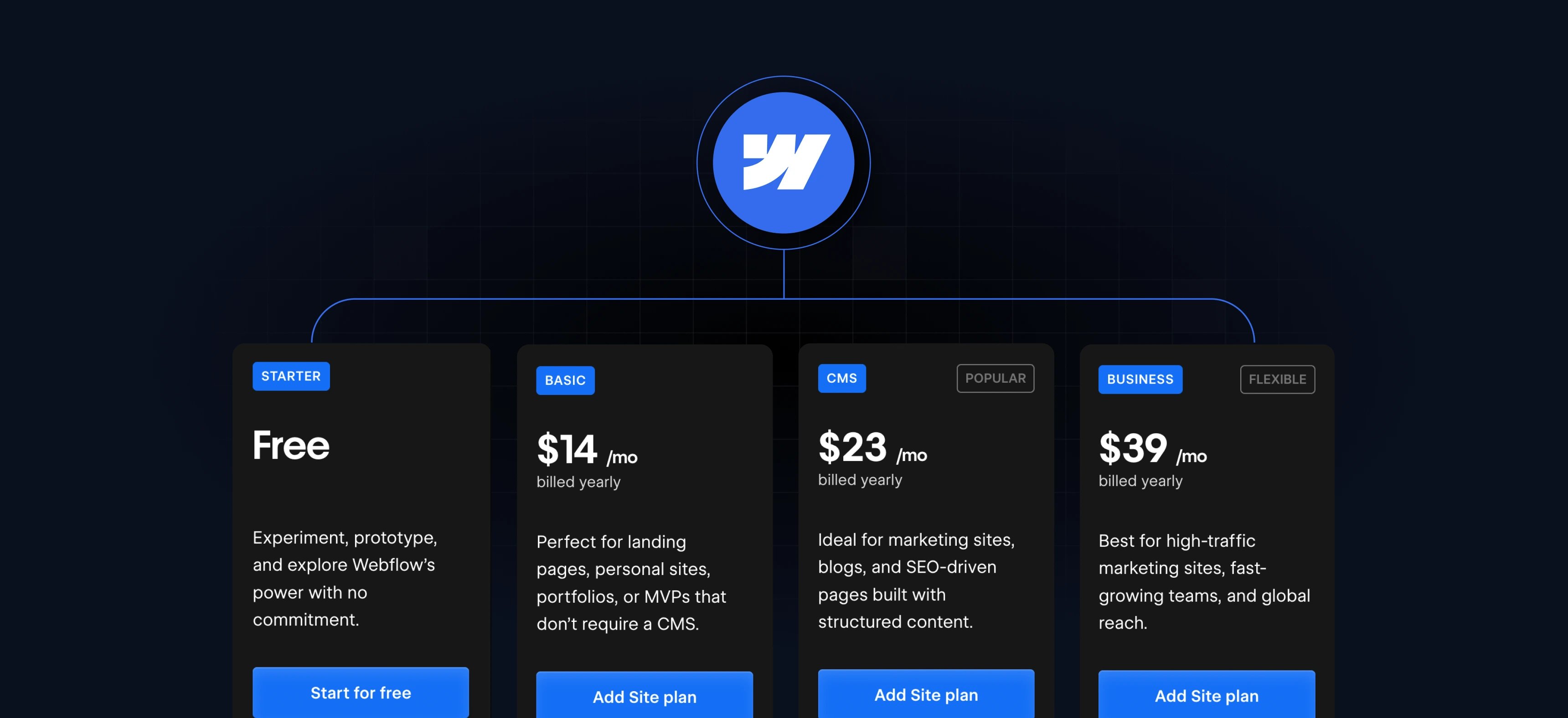


%201.svg)