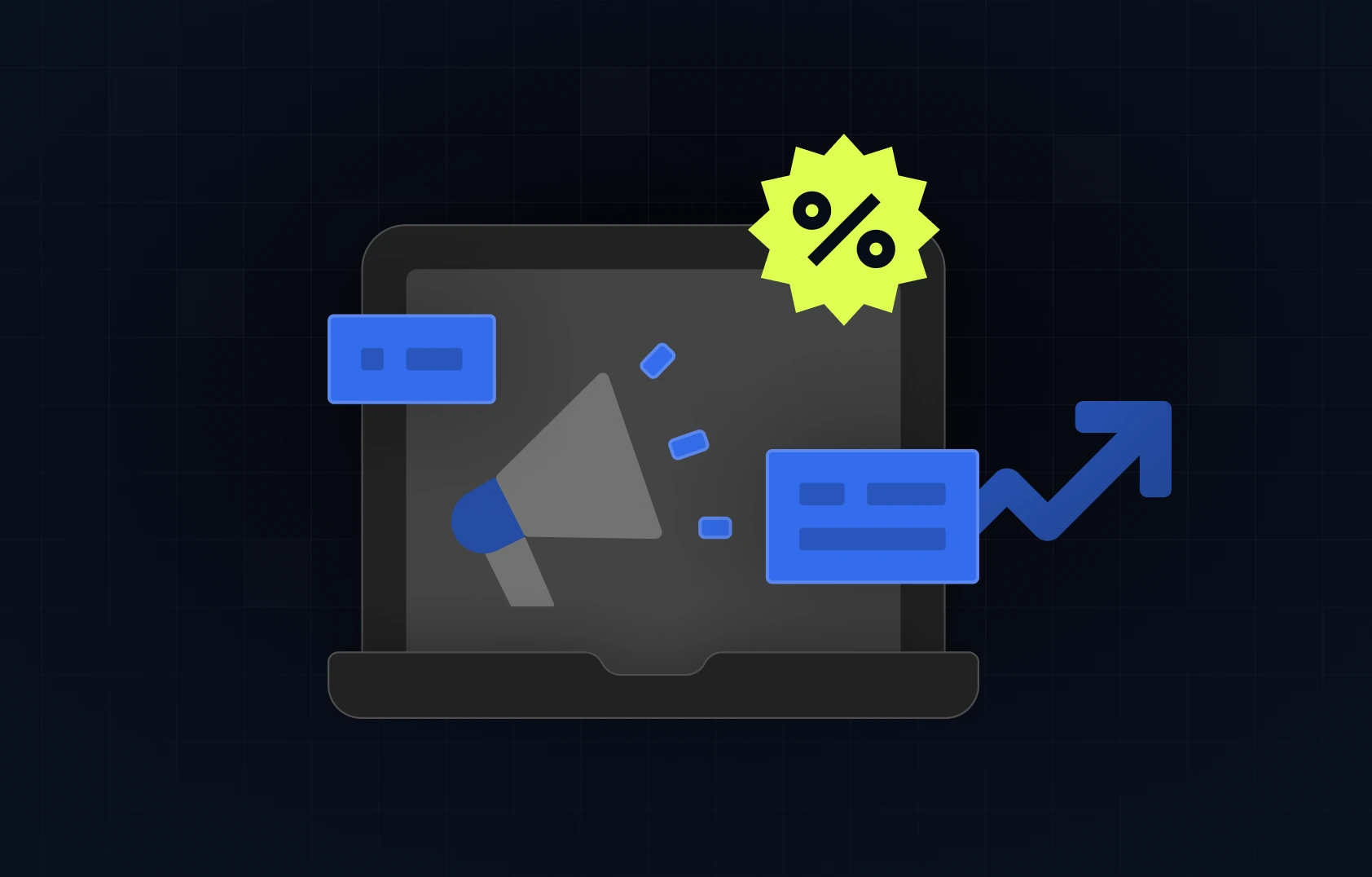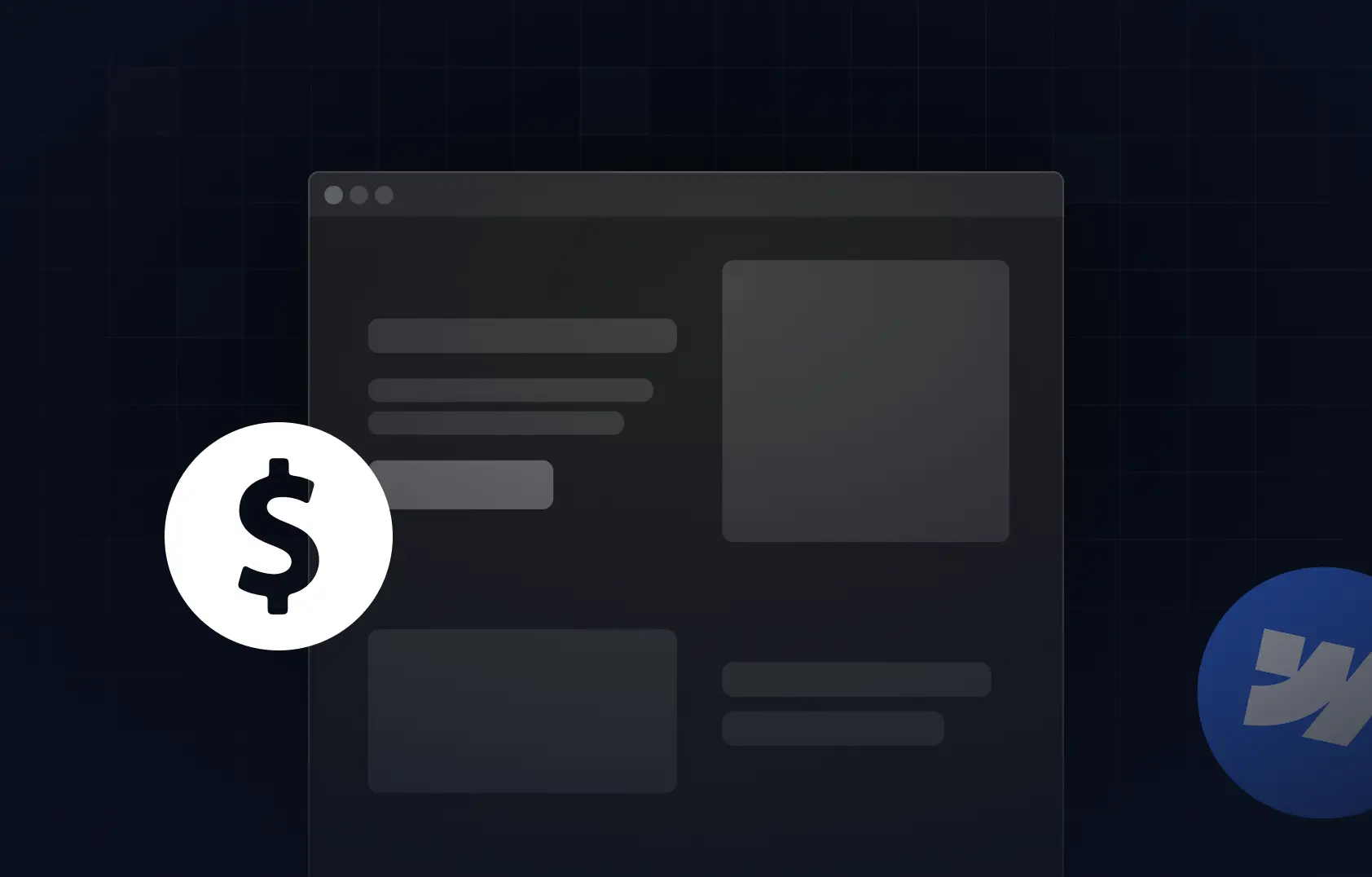Table of content
Summary:
While both Webflow and Elementor are leading no-code tools, they are not meant for the same audience and web-building approaches.
- Webflow is an ideal option for professionals and agencies because of the greater design control, faster hosting, and built-in SEO tools.
- Elementor is a better option for beginners and those already using WordPress.
- High-performance websites benefit from Webflow's built-in CMS and clean code.
- Elementor is a tool, not an all-in-one web building platform, so using it requires additional tools and maintenance (which add to the initially more affordable cost).
Webflow vs. Elementor - which one really fits your workflow?
Webflow and Elementor are among the biggest names in the website-building world, and both come with the promise of making web design easier, faster, and more powerful. But when it comes to Webflow vs. Elementor, who wins? Although similar in technique, these tools differ significantly regarding their target audience and the overall web design approach. If it’s time to (re)build a website and you’re torn between these two, our comprehensive guide is here to help you pick a side.
What is Webflow?
Webflow is one of the most popular no-code website-building tools. As a visual tool, Webflow allows users to build a website with a drag-and-drop interface.
Compared to other similar platforms, this builder offers an impressive level of design control, without writing a single line of code. The code is automatically generated in real time while users design their websites visually.
Along with high customization capabilities, Webflow provides users with a clean CMS. It allows you to use templates that can be specifically designed for each collection of different content types.
For those in the e-commerce business, Webflow also offers an e-commerce plan with all the features necessary for building an online store.
This platform also provides a hosting option, which is important for users who want to focus all of their efforts on user-centric design and content. Those who choose to host their website through Webflow can count on fast loading speed, high security, and no scalability issues.
Who is Webflow for?
This builder has a wide range of potential users, which is why they have so many offered plans. Webflow’s ideal users, however, are individuals and businesses with at least some design knowledge who want design flexibility, but also a streamlined design process that does not involve complex coding.
Webflow is the best choice for you belong to some of the following groupings:
- Small to medium-sized businesses,
- Entrepreneurs
- Freelancers or web design agencies,
- Marketing and SEO professionals,
- E-commerce businesses:
What is Elementor?
Elementor is yet another tool designers use for no-code website creation, but it highly differs from Webflow. While Webflow is a standalone platform that combines design elements with robust CMS and hosting options, Elementor is a WordPress plugin. On the other hand, similarly to Webflow, it allows users to design their pages live with the help of a visual, drag-and-drop tool.
Elementor provides extensive customization options, but they are limited compared to the level of design flexibility Webflow offers. Its biggest advantage lies in the ease of use, and it typically makes Elementor a better option for beginners.
Who is Elementor for?
Due to its dependence on WordPress, Elementor is for people who are already using or want to use this website-building platform. It’s meant for those who wish to create professional-looking website easily, or those who wish to streamline their workflow in WordPress. Elementor is a good solution for freelancers, agencies, and small businesses who are focused on creating simple websites or online stores.
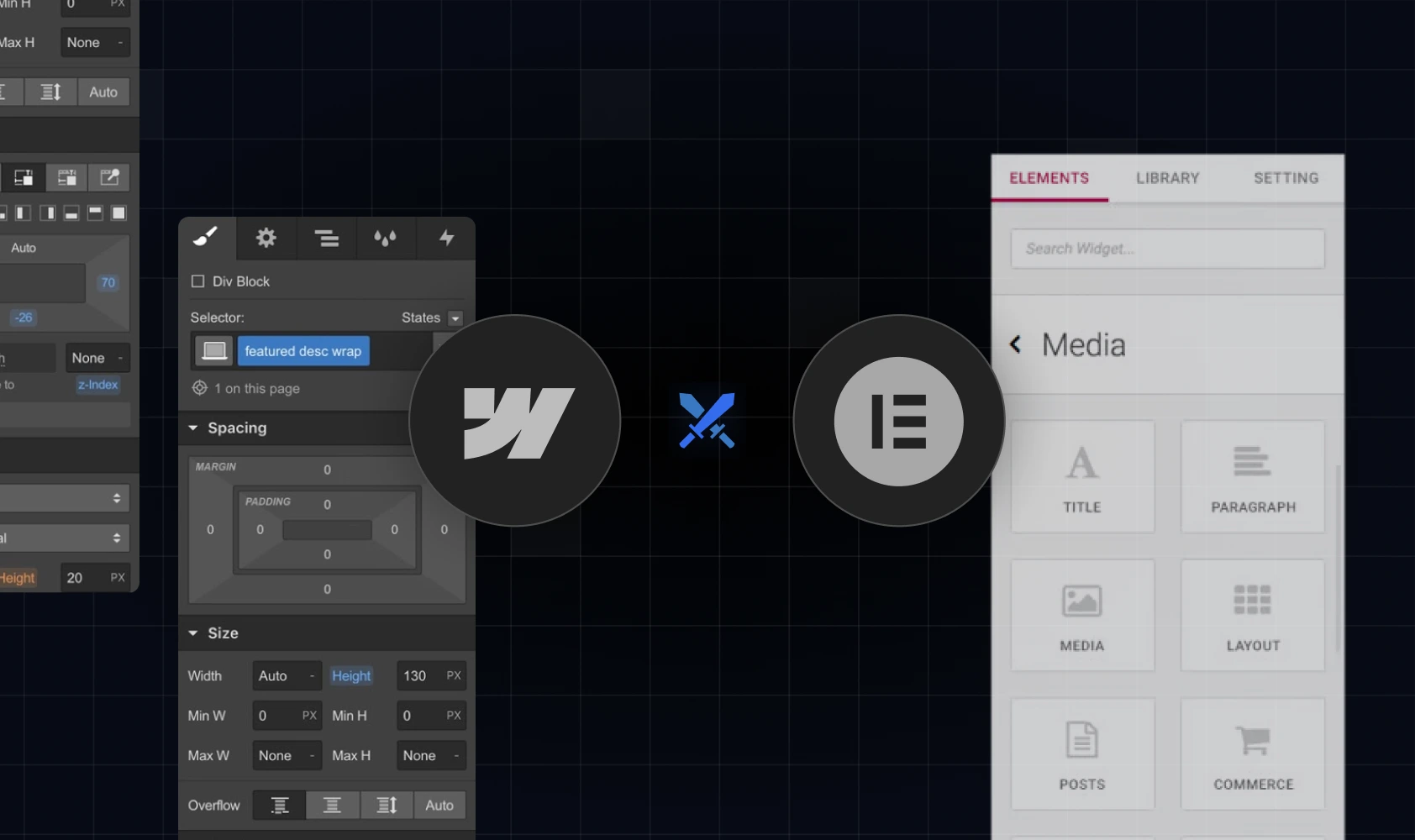
Elementor vs. Webflow - key differences
Choosing between Webflow and Elementor can be tricky without a clear understanding of what each tool offers and how they differ in key areas. Here’s a simple table with a brief comparison between these two tools:
When to choose Webflow over Elementor?
Is Webflow better than Elementor? For us, the answer is quite clear - yes. As an agency, we aim to deliver only high-quality web solutions, and Webflow makes this possible for us. However, it should go without saying that Webflow is an excellent option for any design-first team that looks for fast-loading sites and full control without plugins.
Elementor has great potential as a web-building tool. However, Elementor’s capabilities can be severely limited by external hosting and plugin setup. On top of that, as just one of the WP plugins, it doesn’t offer an all-in-one service experience for the users.
Take a startup, for example. They don’t have time to deal with performance issues or clunky plugins. Webflow automatically gives startups clean code and fast hosting. Even more than that, it gives them the possibility to fully customize their site - a significant benefit, especially when it comes to competitors.
Webflow is also one of the best options for freelancers, for instance, who are tired of dealing with WordPress issues, such as manual updates, security patches, and broken plugins. Webflow simplifies all of that and allows you to focus on the design without all the tech headaches.
How does SEO performance compare between the two?
When it comes to SEO, it can be supported by both Webflow and Elementor. However, Webflow provides a stronger, less dependable SEO foundation. It deals with many technical aspects in your place - so you don’t have to. For example, Webflow automatically takes care of:
- Minified code - HTML, CSS, and JavaScript are automatically compressed to make pages load faster;
- Responsive design - layouts adjust to different screen sizes without extra setup;
- Built-in schema - Webflow includes structured data (like for articles, products, etc.) to help search engines understand your content;
- Fast hosting - pages are served quickly across the globe through a built-in Content Delivery Network;
- Clean, semantic HTML - it won’t slow down your site or confuse search engines;
- Image optimization - it resizes and compresses images automatically.
So, how does it affect SEO? Fast-loading sites are important for Core Web Vitals, which Google uses as a ranking factor. Features like built-in schema markup, responsive design, and clean HTML structure can all positively affect your site’s visibility. The fact that you don’t have to manage all of that on your own just to get the Webflow basics right is certainly a significant bonus.
On the other hand, Elementor’s SEO performance depends on your WordPress setup. Typically for WP, you'll need to rely on third-party plugins for things like caching, schema, and SEO optimization. You’ll also need to keep everything updated and make sure plugins don’t conflict or break things along the way. In the end, performance elements such as site speed can vary widely depending on your hosting provider and how many plugins are running in the background.

Pricing breakdown - Webflow vs. Elementor
Pricing is often one of the main points people consider when opting between these two builders. They both offer complex pricing structures, which we managed to simplify. Here’s what to expect.
Site plans vs. Elementor’s hosting
The first group we consider is site plans. Webflow’s site plans are priced per website and can include hosting, CMS, SEO features, as well as other site-specific tools. Here are the current monthly prices when it comes to general site plans:
- Starter (for personal use) - $0
- Basic (for simple sites) - $14
- CMS (for blogs, content sites, marketing pages) - $23
- Business (for high-traffic marketing sites) - $39
- Enterprise (custom needs) - custom pricing
Besides the general, Webflow also offers e-commerce site plans. Small stores just starting out can get a Standard plan for $29, while the Plus plan, great for growing shops, is priced at $74. High-volume stores can get an Advanced site plan for $212.
Elementor’s hosting, on the other hand, doesn’t come free of charge - it’s a premium service. This tool offers:
- Host Cloud (for one auto-scaling site) - $14.99
- Host Cloud+ (for one auto-scaling site) - $24.99
- Host Cloud x3 (for three auto-scaling sites) - $34.99
Similarly to Webflow, Elementor provides a WooCommerce hosting plan, with two options. Sell XL comes at the price of $29.99, while you can get the Sell XXL plan for $32.99
Workspace plans and Elementor’s website building plugin
Webflow's other big group is workspace plans, which are made for different kinds of teams and professionals. Workspace plans for teams offer a Starter plan with basic content work, 50 CMS items, and 2 guest reviewers, and all of this comes free of charge. For more advanced features, you'll need to set aside up to $49 for the most expensive Growth plan. There is also a custom-priced enterprise plan.
Another cost-free subscription option is made for freelancers and agencies. Those seeking more than basic features, however, would need to choose a Freelancer plan ($15 per month) or an Agency plan ($35 per month).
Elementor also offers a free page builder. As with Webflow’s Starter plan, it comes with significant limitations, especially for designers and developers. When it comes to Elementor Pro, these are the current plans’ prices per month:
- Essential - $4.99
- Advanced solo - $6.99
- Advanced - 8.25
- Expert - $16.99
If you’re in e-commerce, Elementor has prepared separate prices for an online shop that go between $3.99 and $9.99.
Webflow vs. Elementor Pro - best value for the money
When it comes to pricing and what you get for it, Webflow positions itself as a premium tool. While it may cost more upfront, especially for e-commerce or high-traffic sites, keep in mind that you’re paying for an all-in-one platform.
Elementor offers more affordable entry points, especially if you're already comfortable with WordPress. However, to match Webflow’s speed, security, and flexibility, you’ll often need to layer in additional plugins, hosting services, and manual upkeep, which can add cost over time.
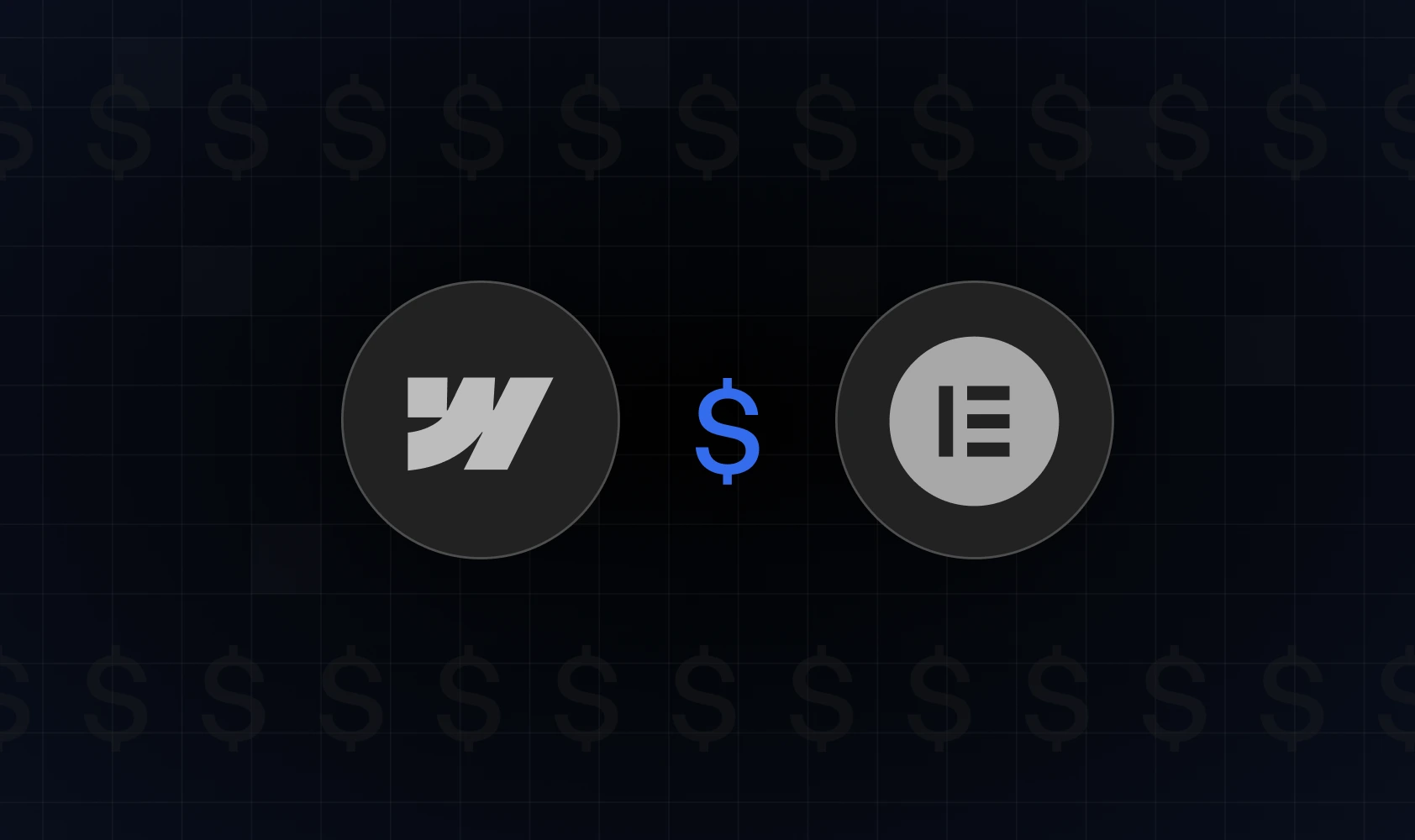
Common questions about Webflow and Elementor
Can I migrate from Elementor to Webflow?
Yes, Elementor to Webflow migration is possible. However, keep in mind that WP themes and layouts can’t be imported to Webflow directly, so rebuilding work will be necessary. To perform a WordPress to Webflow migration stress-free and with the best possible results, it’s best to leave this job to Webflow experts.
Do I need coding skills for either?
Both Elementor and Webflow are no-code builders. Their visual interface allows you to build a site without any coding knowledge. That being said, coding and general design skills can be helpful when it comes to mastering these tools. Not only that, but both platforms offer the possibility of adding custom code to enhance website design and functionality. Therefore, coding skills can present a significant bonus.
Which one is better for SEO?
Webflow SEO has a significant advantage over Elementor. Some of the Webflow key features support better ranking (clean code, site speed, etc.) On top of that, this platform also comes with built-in SEO features and many Webflow integration possibilities. Elementor’s SEO performance, on the other hand, highly relies on WordPress and external tools.
Can I use Webflow with WordPress?
Yes, you can use Webflow with WordPress with the help of Webflow's WordPress plugin. It allows you to visually design your pages with Webflow’s tool, and then embed them into a WordPress themes. Is Webflow better than WordPress? When it comes to Webflow vs. WordPress battle, you can skip the sometimes opposing viewpoints if you decide to combine their features.
Do professionals use Elementor?
Yes, professionals do use Elementor, especially those who work within the WordPress ecosystem. For many, it’s a flexible and familiar tool that gets the job done. But what is better than Elementor? The answer really depends on what you’re looking for. Tools like Webflow offer more in terms of clean code output, performance, built-in SEO features, and design freedom without relying on plugins or external hosting. That’s why many professionals, especially those working on high-performance or design-first projects, consider Webflow a more powerful option.
It's about fit, not just features
At the end of the day, there’s no one-size-fits-all answer. Choosing between Webflow and Elementor really comes down to what matters most to you. What are you looking for - full control without plugins and with a faster and cleaner site right out of the box? Or do you prefer the ease of use and familiarity of WordPress?
Both tools have a lot to offer. However, if you're leaning toward performance, creative freedom, and scalability, Webflow is the right choice. If that sounds like your direction, Devolfs can help you get there. Our Webflow sites are designed to be aesthetically stunning, highly functional, and also grow with you. If Webflow becomes your tool of choice and you’re interested in future collaborations, feel free to contact us.


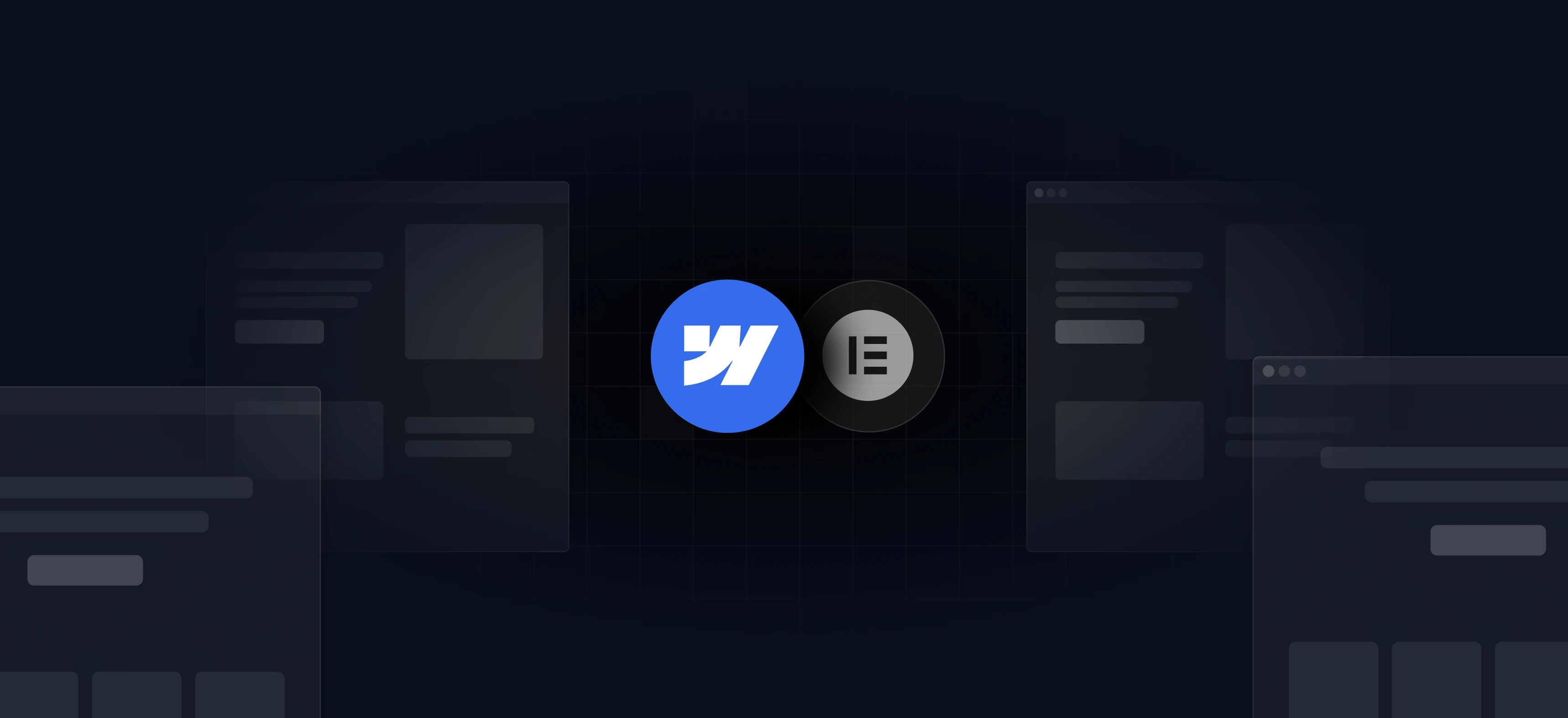


%201.svg)