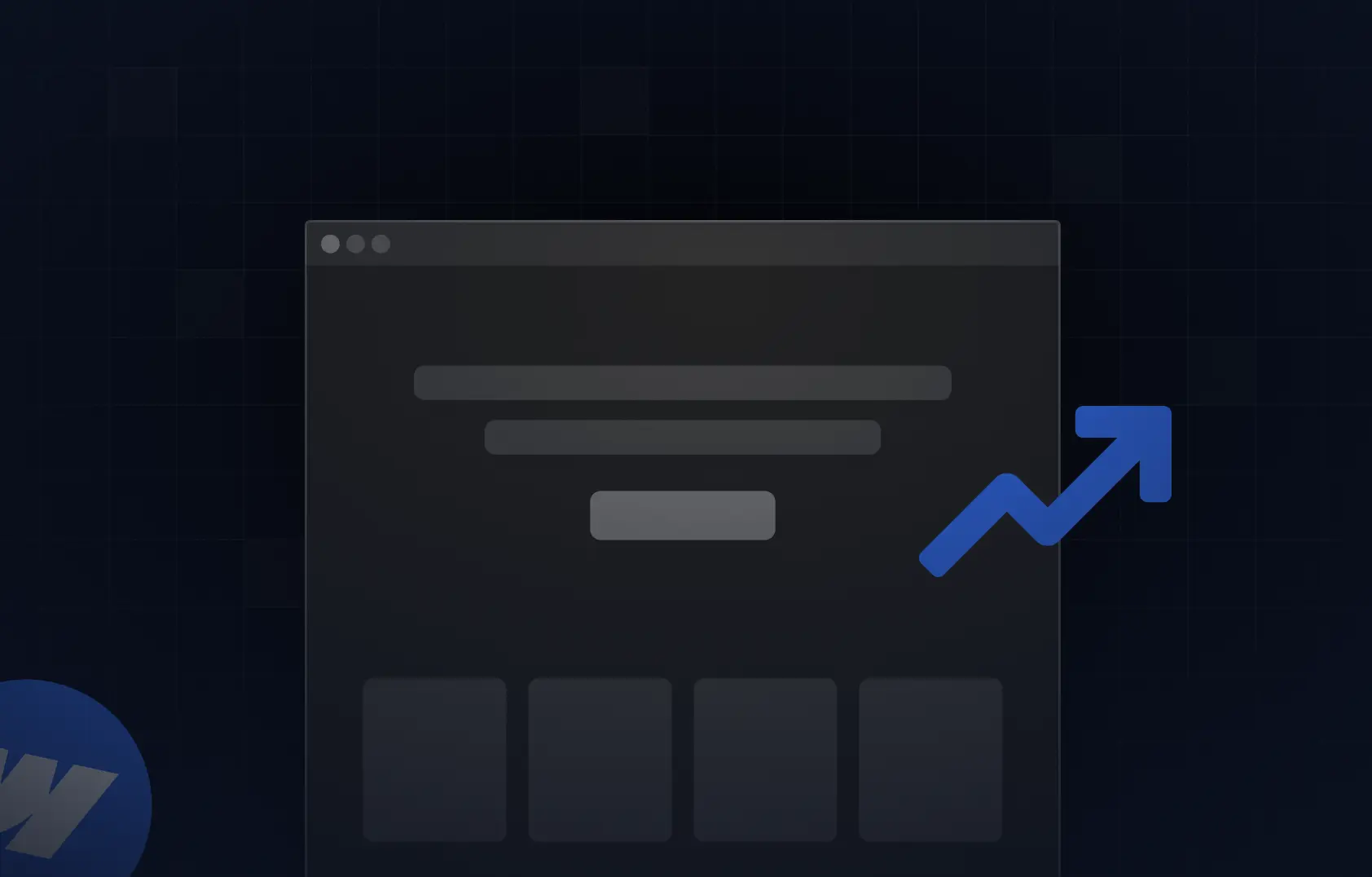Table of content
Summary:
Teams are moving to Webflow Enterprise because it delivers everything they need while cutting hidden costs and simplifying complex workflows. Webflow provides:
- Security - SOC 2 compliance, SSL, role-based permissions, audit logs, and automatic updates reduce vulnerabilities compared to legacy CMSs.
- Speed - AWS + Cloudflare hosting ensures fast load times, while the visual editor lets teams launch pages and campaigns in hours instead of weeks.
- Scalability - Flexible CMS, branching, shared style guides, and multilingual support enable growth without growing pains.
- On top of that, with Webflow, there are no plugin patches, server management, or manual updates required.
- While initial pricing may feel higher, the total cost of ownership is often lower when factoring in legacy CMS hidden costs.
- Enterprises like Orangetheory, AutoTrader, and Typeform report faster time-to-market, higher performance, and significant cost savings.
- Webflow Enterprise partners, like Devolfs, provide migration help, design system setup, training, and long-term support.
Legacy CMSs were once thought to be the gold standard for managing websites. However, the world doesn’t stand still, and neither do business needs. Teams are now shifting from outdated and restrictive CMSs to tools that can better balance creativity with control - and Wefblow has quickly secured its place among the best of them. If you wish to learn more about the Webflow Enterprise possibilities, prices, and more, just keep reading.
The three priorities driving enterprise CMS decisions
One may think that CMS is a CMS, and a good one is bound to fit all businesses and teams. Well, it’s not exactly true. Traditional, legacy CMSs are designed for simpler sites. Enterprises, on the other hand, are organizations that publish on a large scale and manage huge amounts of users and content, as well as channels. Therefore, enterprises need a CMS that offers advanced functionalities with optimal performance.
It’s safe to say that enterprise clients care most about security, speed, and scalability. These three pillars determine whether a platform can handle global traffic, safeguard sensitive data, and empower business growth - all of which Webflow excels at. We’re set to show you how Webflow solutions are engineered to meet the demands of modern enterprises head-on.
#1 Security - why trust matters at enterprise scale
Large organizations handle sensitive customer data. With that in mind, a CMS that fails on security doesn’t just put one website at risk, but the entire business and its reputation on the line.
Legacy CMSs are built in a different and, let’s say, more secure era. They often rely on plugins, manual patching, and external hosting to meet evolving security standards - which now only serve to increase the attack surface. In contrast, Webflow is designed with modern compliance, governance, and resilience in mind.
Here’s what that looks like in practice:
#2 Speed - from page load to time-to-market
When enterprises talk about speed, it really comes down to two things - how fast your site runs, and how quickly your team can launch something new. It’s safe to say that Webflow Enterprise excels in both.
When it comes to performance speed, note that Webflow runs on AWS and Cloudflare, with a global CDN built in. To translate simply, it means your site loads in a snap (often in under a second), no matter where your visitors are.
On the other hand, we have execution speed. With Webflow’s visual editor, marketers and designers can create and publish new pages themselves. There is no need for dev resources, which has shortened the process a lot. What used to take weeks can now take hours.
#3 Scalability - growing without growing pains
When enterprises scale, they need a CMS that can keep up. Webflow is built with that in mind, so it’s certain to grow alongside your business. Here’s what it offers:
- Built-in branching - it makes it easy for multiple teammates to work on updates at once, then merge changes without breaking things.
- Shared style guides and component libraries - they ensure brand consistency across hundreds of pages, even when teams are spread out.
- Flexible CMS - Webflow’s CMS handles thousands of dynamic pages, collections, and content types without the plugin bloat you’d face with legacy systems.
- Hosting powered by AWS and Fastly - with their help, Webflow automatically scales to handle massive traffic surges.
- Localization tools and multilingual support - they help enterprises with global reach and expand into new markets smoothly.
With Webflow Enterprise, scalability isn’t an afterthought. The platform is made that way so your site can grow as fast as your business, without extra complexity or cost.

Comparison - Webflow Enterprise vs. Legacy CMS
When you line up Webflow against a traditional CMS, the differences jump out fast. One keeps you tied up with plugins and ongoing maintenance; the other strips all that down to a more secure setup that’s easier to manage and cheaper to run. Here’s a simple comparison of what Webflow Enterprise can offer compared to legacy CMSs.
Real-world proof - enterprises betting on Webflow
Webflow is not all talk, no action. You can find many concrete examples showing how large brands moved from legacy CMSs to Webflow - alongside what they managed to achieve. For example, by switching to Webflow, Orangetheory Fitness managed to get:
- $6M costs saved annually,
- 6x faster project delivery,
- 4x improvement in site performance.
Chief Information Officer at Orangetheory Fitness, Malcolm Greene, reported :
“We’re saving upwards of $6 million a year with Webflow, and we’ve reinvested those savings in other areas like website optimization and localization… that’s been really powerful.”
After migrating their web presence to Webflow, Orangetheory reduced maintenance overhead and simplified tech stacks.
A similar story goes for AutoTrader, which achieved 3× faster time-to-market. They were able to launch brand-specific manufacturer storefronts three times faster - in four weeks vs. the three months it would have taken under their previous legacy process. Webflow also aided their user-centered design strategy, since there were also gains in user engagement (≈ +33%) and high-intent traffic (≈ +25%). Here’s what Rob Holody, the Design Lead at AutoTrader, said about the whole process:
“Webflow Enterprise has truly transformed the way we work. It’s allowed us to build and launch new, innovative products faster than ever before. It has streamlined our process, freeing up our engineering teams to focus on the technology that powers the products, while empowering design to confidently manage UI and content.”
And let’s not forget Typeform and the effect of Webflow SEO. Typform received a 98% boost in technical SEO and faster publishing. They also cut down the time to publish landing pages from days to just hours, which allowed them to experiment faster and make more frequent updates.
Webflow Enterprise pricing - what to expect
Webflow doesn’t publish a flat price tag for Enterprise, because it really depends on what your team needs. Costs are tailored around factors like
- Seats you’ll be needing,
- Traffic volume,
- Security compliance requirements,
- The level of support and SLAs you want,
- Chosen advanced features.
At first, it may sound like a lot, especially compared to CMSs you can use (seemingly) for free. However, legacy CMSs often come with hidden costs. Think hosting fees, endless plugin subscriptions, emergency developer hours, and constant maintenance work just to keep things stable. Add it all up, and the monthly cost is rarely as cheap as it looks on paper.
So while Webflow pricing might feel like a bigger upfront investment, many teams find the total cost of ownership is lower in the long run.
FAQ - What enterprise teams ask before switching
Can Webflow handle enterprise traffic?
The simple answer is yes. Webflow is backed by AWS and a global CDN, which means it’s all set to handle spikes in traffic without downtime.
What compliance standards does it meet?
It checks the boxes enterprises care about (SOC 2 Type II, ISO 27001, GDPR, and more) plus options for custom security reviews.
How does Webflow Enterprise pricing compare to legacy CMS costs?
Upfront, pricing is tailored and may feel higher than a legacy setup. However, once you factor in hosting, plugin licenses, security add-ons, and dev hours, it’s clear that Webflow ends up costing less over time.
Does Webflow replace developers?
It can, but it doesn’t have to. On one hand, as a no-code website builder, it allows designers to do their work without writing a single line of code. On the other hand, it frees developers from maintenance and repetitive tasks, so they can focus on higher-value work instead of patching plugins or managing hosting. It’s a platform equally beneficial for all involved in the website-building process.
What’s involved in migration?
Webflow migration depends on your current setup. Webflow and its partners provide migration support. For complex builds, there’s usually a phased approach to ensure content, design, and SEO all move over smoothly. There’s also an option of choosing a reliable Webflow Enterprise agency to facilitate the process.
Partnering with a Webflow Enterprise agency
Webflow Enterprise is powerful on its own, but with the right partner, enterprises unlock its full value. That’s where Devolfs comes in.
As a trusted Webflow Enterprise agency, we help teams make the most of the platform from day one with:
- Smooth migration from legacy CMS setups,
- Enterprise-grade design systems that scale,
- Governance structures and workflows built for large teams,
- Site performance optimization to keep sites fast and reliable,
- Training and long-term support.
If you’re looking for a partner who knows how to align everything Webflow has to offer with your goals, rest assured that it’s the value Devolfs brings to the table. Contact us and let’s start shaping your enterprise web strategy together.


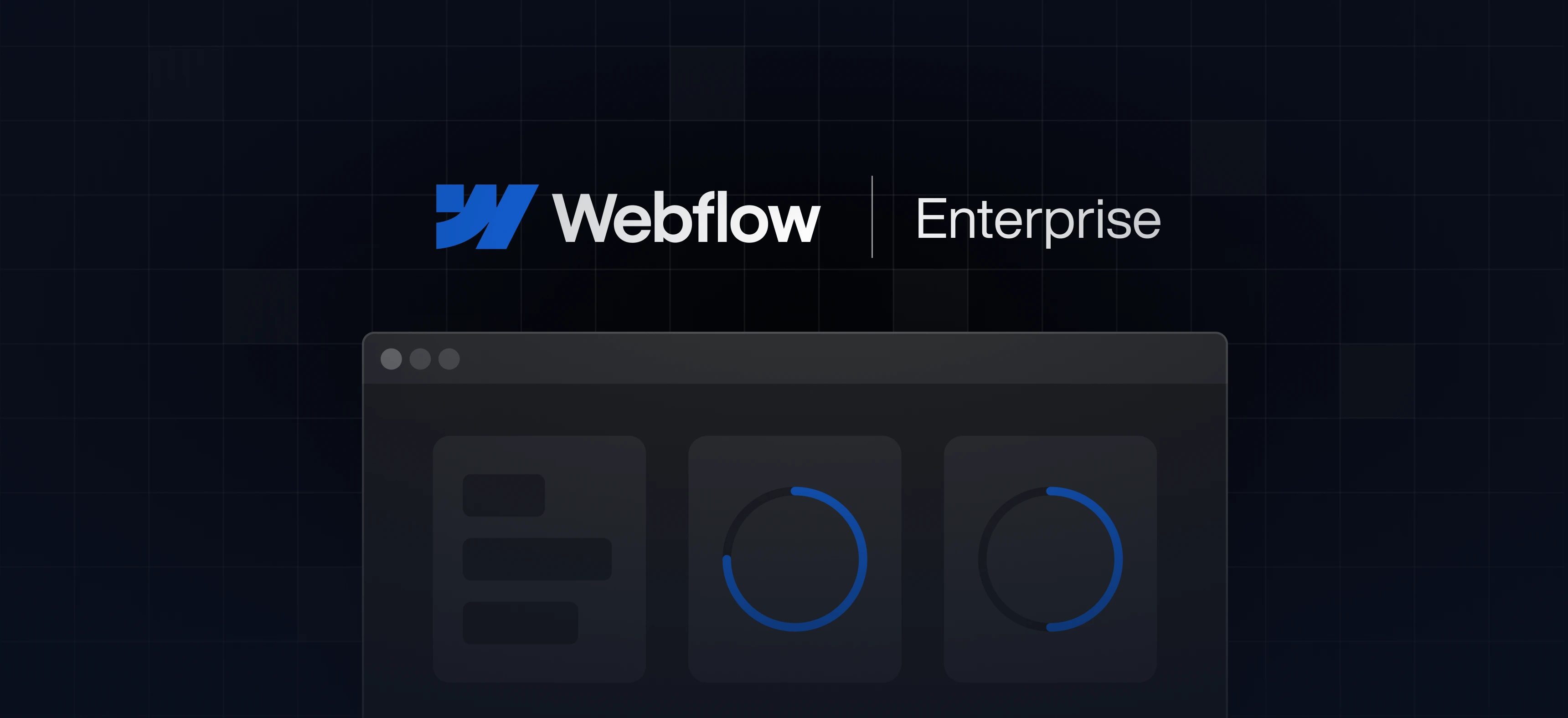


%201.svg)